What does ALDC mean in TELECOM
Adaptive Lossless Data Compression (ALDC) is a lossless data compression technique that is used to reduce the size of data files without losing any information or detail. ALDC employs advanced algorithms that compress data more efficiently than traditional compression methods. By using less space, the same amount of data can be stored in less hardware space, thereby reducing costs while ensuring reliability. ALDC helps increase storage capabilities and improves access times as machines are able to store more data within a smaller block of memory.
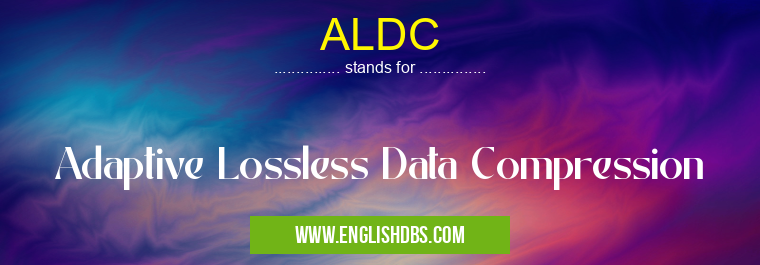
ALDC meaning in Telecom in Computing
ALDC mostly used in an acronym Telecom in Category Computing that means Adaptive Lossless Data Compression
Shorthand: ALDC,
Full Form: Adaptive Lossless Data Compression
For more information of "Adaptive Lossless Data Compression", see the section below.
What is Adaptive Lossless Data Compression?
Adaptive Lossless Data Compression (ALDC) is a type of lossless data compression method that adapts the algorithm used to compress the data based on characteristics it detects from the original data. The goal of this approach is to reduce the amount of memory needed to store a file while at the same time minimizing information loss. By adjusting its algorithms as needed, ALDC allows for better compression rates than those offered by traditional methods such as LZW and Huffman coding. Furthermore, it makes it easier for machines or programs to access stored files due to its improved read/write times.
How Does Adaptive Lossless Data Compression Work?
At its core, Adaptive Lossless Data Compression (ALDC) works by analyzing the characteristics found in the original file and then applying an algorithm appropriate for compressing that specific type of file. To do this, ALDC’s advanced algorithms scan through each piece of content looking for patterns or regularities before determining which one would offer better compression rates for that particular set of information. It also considers how much meaning might be lost if certain information were removed during the compressing process The amount and type of compression used will depend on what kind of file needs compressing - whether it's text documents, images, audio files, etc - but regardless; ALDC works towards providing efficient usage of resources while guaranteeing no reduction in quality or accuracy of any kind when compared with how they originally appeared.
Benefits Of Adaptive Lossless Data Compression
Using adaptive lossless data compression offers numerous advantages over traditional methods such as improved speed when retrieving compressed content, greater efficiency with regards to storage capacity (as more can be stored within a smaller block), an overall reduction in cost associated with storing large amounts/sizes of digital media and lastly increased reliability concerning loss-of-information when compared with other types of compression formats. In addition; because ALDC uses more advanced algorithms that change depending on what type content needs compressing; it's generally more versatile when being used across different types media formats including text documents, images and audio files among many others.
Essential Questions and Answers on Adaptive Lossless Data Compression in "COMPUTING»TELECOM"
What is Adaptive Lossless Data Compression (ALDC)?
Adaptive Lossless Data Compression (ALDC) is a form of data compression algorithm that utilizes adaptive encoding techniques to efficiently compress data with no information loss. ALDC enables users to reduce the overall file size without any visible quality degradation in the compressed version when compared to the original.
How does ALDC work?
ALDC works by using an adaptive dictionary which helps in compressing binary streams efficiently at very high speeds. The dictionary contains templates of data patterns, created over time, from which it can quickly recognize and duplicate patterns as they appear throughout the data stream for efficient compression.
What are the benefits of using ALDC?
The main benefit of using ALDC is that it can significantly reduce the size of files without losing any information or degrading their quality in comparison to the original version. This helps save on storage and bandwidth costs associated with transferring large files between different systems or networks. Additionally, this strengthening overall system performance by reducing load times for users who access these files frequently.
Can I use ALDC on all types of data?
Yes, ALDC can be used on all types of data including text, images, video and audio streams. However, since not all file formats have been optimized for compression purposes yet, you may experience varying levels of success depending on their format type and complexity.
Does ALDC require any special hardware?
No, ALDC does not require any special hardware or software beyond what is often already present within most devices. As long as they have enough available RAM memory and a compatible CPU, then it should be able to handle ALDC processes without any additional requirements.
Is there a downside to using ALDC?
Generally speaking, there are no significant downsides associated with using ALDC other than its relatively slow processing speed when compressing larger files (over 256mb). Additionally, although compression ratios may vary depending on how unique your specific content is from other sources online; typically speaking you can expect anywhere from 1/6th - 1/16th reduction in file size after running through an ANLDD process.
Does using ANLDD guarantee perfect results every time?
No; ANLDD cannot guarantee perfect results every time due to variations in content complexity and size as well as potential compatibility issues with certain devices or programs which might be unable to read some compressed versions correctly. However; it can provide a reliable solution for reducing file sizes significantly while also maintaining optimal image/video quality when decompressed back into their original state.
Is ANLDD hard to learn and use?
Not necessarily; most modern versions of ANLDD come pre-programmed with auto-configuration settings making them easy even for novice users to quickly adjust according options such as target output resolution or desired compression level etc.. Even so; more advanced customization settings are still available providing experienced users with plenty of flexibility when attempting more complex tasks such as video transcoding etc..
Are there any risks involved if I choose to use ANLDD?
Generally speaking there are no inherent risks involved while working with ANLDD provided that you take proper precautions such as keeping system security up-to-date while also ensuring that your device has enough RAM memory available prior attempting a full compression process(es). That said however; it's always recommended that you backup all important files prior attempting a full scale transfer process.
How do I know that my files have been successfully compressed via ANLDD?
Most modern versions of ANLDD will automatically generate reports informing you when a given task has been completed successfully allowing you verify various outcomes such as total input size vs output size etc.. Additionally; if you're concerned about file integrity then most systems also allow users manually check these post correspondences either via log generated within program interface or generated external report(s).
ALDC also stands for: |
|
| All stands for ALDC |
