What does MAF mean in SOFTWARE
Managed Add-in Framework (MAF) is an extensible application framework for Microsoft.NET developed by Microsoft. It enables developers to simplify the deployment, loading and secure execution of managed code add-ins that extend the functionality of applications on the Windows platform. MAF provides a secure environment for applications to host add-ins, allowing them to be installed independently of the application itself. Through MAF it is possible to create an application with customizable modules that can be loaded “on-demand” when needed.
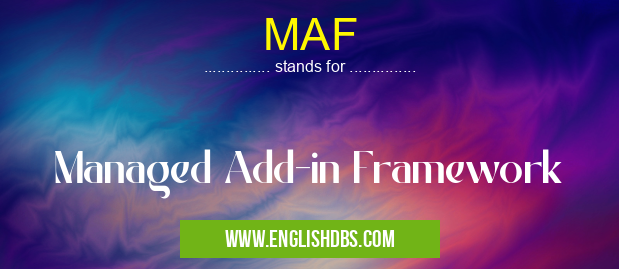
MAF meaning in Software in Computing
MAF mostly used in an acronym Software in Category Computing that means Managed Add-in Framework
Shorthand: MAF,
Full Form: Managed Add-in Framework
For more information of "Managed Add-in Framework", see the section below.
Benefits Of Using Managed Add-in Framework (MAF)
The primary benefit of using MAF is its ability to simplify the deployment and loading of managed code add-ins in an application while also providing improved security measures through isolation capabilities which helps protect against memory conflicts or other undesired side effects from running several addins simultaneously. Additionally, as this framework is a part of the.NET platform it could potentially also open up access to additional libraries and controls which could further extend the capabilities of any associated application. Lastly, because MAF integrates with Visual Studio it makes creating and managing these system extensions much easier than ever before which greatly increases developer productivity in this area.
Essential Questions and Answers on Managed Add-in Framework in "COMPUTING»SOFTWARE"
What is Managed Add-in Framework?
Managed Add-in Framework (MAF) is a Microsoft technology that enables developers to create applications that extend existing products or services. It provides a secure platform for developing and deploying add-ins for the.Net platform. MAF allows developers to take advantage of features such as security, code signing, deployment, and seamless integration with other technologies.
What type of applications can be built using Managed Add-in Framework?
MAF can be used to build any type of application that needs to interact with.Net based products or services. This includes Windows Forms and WPF applications, web applications, mobile applications, server-side application components, Office automation solutions and more.
What are the benefits of using Managed Add-in Framework?
MAF offers many benefits for developers and businesses. These include simplified deployment through Click Once technology; improved security through code signing and per-app trust; integration with Microsoft’s security infrastructure; dynamic loading of components from both local resources and remote sites; advanced management capabilities such as versioning; powerful discovery mechanisms which allow for dynamic linking of related components across multiple platforms; and much more.
How do I get started with Managed Add-in Framework?
Getting started with MAF is fairly straightforward - there are several complimentary tools available from Microsoft specifically designed to make building add-ins simpler. These include Visual Studio AddIn Express, Visual Studio Extensibility Wizards, Expression Studio Extensions Manager, Windows Installer XML Toolkit (WiX), AppFabric Connector Service SDK 2.0+, etc. All these tools offer a comprehensive environment for building your own add-ins without requiring you to write any code yourself.
How does Managed Add-in Framework secure my data?
MAF provides additional layers of security when it comes to protecting your data from unauthorised access or manipulation by malicious actors. This includes code signing which allows you to verify the authenticity of an add-in before executing it; per app trust which allows you to control which external resources an add can access before executing it; integration with Microsoft’s security infrastructure which provides protection against maliciously crafted URLs; dynamic loading techniques which allow you to manage resource allocation dynamically in order to prevent overload on certain resources; versioning so that you always have the latest version installed; and more.
Can I integrate Managed Add-in Framework with third party services or products?
Yes - MAF can be integrated with third party services or products easily due its extensible nature which allows you to quickly develop custom integrations without having prior knowledge on how those endpoints work internally. Additionally, several ready made connectors are also available as part of the AppFabric Connector Service SDK 2.0+.
Is there any documentation provided by Microsoft about Managed Add-in Framework?
Yes - extensive online documentation regarding MAF is available from Microsoft’s official website as well as other reliable sources such as MSDN blogs and Stack Overflow posts etc., giving detailed instructions regarding its usage in various scenarios step by step. Additionally some helpful tutorials covering core concepts related to developing add ins using MAF are available at various websites along side popular programming forums such as Code Project etc., which makes learning this technology much easier for developers who are new to its usage.
Final Words:
In conclusion Managed Add-in Framework (MAF) is an invaluable tool for developers looking to extend their existing applications in order to improve user experience or provide additional functionality without having to build whole new systems from scratch. Not only does this platform simplify deployment and loading but also offers improved security measures making integration easier than ever before and significantly increasing developer productivity in this area when combined with Visual Studio support.
MAF also stands for: |
|
| All stands for MAF |
