What does ASD mean in FILE EXTENSIONS
ASD stands for Auto Recovery Save of Document. It is a feature in various software applications, particularly word processors like Microsoft Word, that automatically saves a backup copy of an open document at regular intervals. This backup is intended to protect against data loss in the event of unexpected system crashes or power outages.
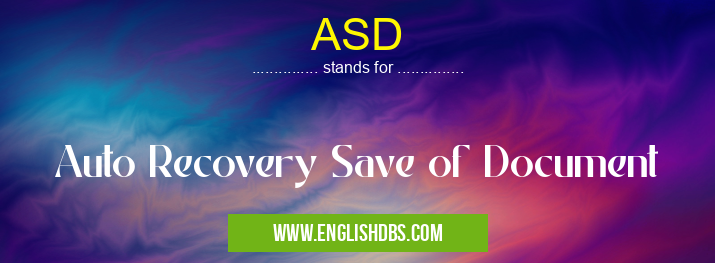
ASD meaning in File Extensions in Computing
ASD mostly used in an acronym File Extensions in Category Computing that means Auto Recovery Save of Document
Shorthand: ASD,
Full Form: Auto Recovery Save of Document
For more information of "Auto Recovery Save of Document", see the section below.
How ASD Works
ASD operates in the background while a document is open. It creates a temporary backup file in a designated location on the user's computer. The backup file contains a snapshot of the document at the time the save occurred. The frequency of the automatic saves can be customized by the user within the software settings.
Benefits of ASD
- Data Recovery: ASD provides a safety net against data loss. If the primary document file becomes corrupted or inaccessible due to a system failure, the ASD backup can be used to restore the document to its last saved state.
- Peace of Mind: Knowing that a recent backup of their work is constantly being created can give users peace of mind while working on important documents.
- Convenience: ASD eliminates the need for users to manually save their work frequently. This can save time and reduce the risk of forgetting to save.
Limitations of ASD
- Partial Recovery: ASD only saves backups of the current document. If a user closes the document without saving it, the ASD backup will not be available for recovery.
- File Size: ASD backup files can accumulate over time, taking up disk space. It is recommended to periodically delete old ASD files to prevent storage issues.
- Security: ASD backup files are typically stored locally on the user's computer. Therefore, they may not be accessible if the computer is lost, stolen, or damaged.
Essential Questions and Answers on Auto Recovery Save of Document in "COMPUTING»FILEEXT"
What is ASD (Auto Recovery Save of Document)?
ASD (Auto Recovery Save of Document) is a feature in Microsoft Word that automatically saves a backup copy of your document at regular intervals, protecting you from data loss due to unexpected events like power outages or computer crashes.
How often does ASD save backups?
By default, ASD saves backup copies of your document every 10 minutes. However, you can customize this interval in the Word Options settings.
Where are ASD backup files stored?
ASD backup files are typically stored in a hidden folder on your computer. The default location is:
- Windows: C:\Users[your_username]\AppData\Local\Microsoft\Office\UnsavedFiles
- Mac: ~/Library/Containers/com.microsoft.Word/Data/Library/Preferences/AutoRecovery
How do I access and open an ASD backup file?
If your original document is lost or corrupted, you can access the ASD backup file through Word's "Recover Unsaved Documents" feature. Go to "File" > "Manage Document" > "Recover Unsaved Documents" to locate and open the backup file.
Can I disable ASD?
Yes, you can disable ASD by unchecking the "Save AutoRecovery information every [interval]" option in the Word Options settings under "Save". However, it's generally recommended to keep ASD enabled for data protection purposes.
What are the benefits of using ASD?
ASD provides several benefits, including:
- Automatic and frequent backup saves
- Protection against data loss due to unexpected events
- Peace of mind knowing that your work is secure
- Easy access to backup files in case of document loss or corruption.
Final Words: ASD is a valuable feature that can significantly reduce the risk of data loss. By automatically creating backups of open documents, ASD provides a safety net for users in the event of unexpected system failures or human error. While it has limitations, ASD is a highly recommended tool for anyone who works with important documents and values their data safety.
ASD also stands for: |
|
| All stands for ASD |
