What does WUB mean in UNCLASSIFIED
WUB stands for Windows Update Blocker. It is a small, freeware utility that allows users to block Windows updates on their computers. This can be useful for various reasons, such as when a user is experiencing problems with a particular update, or when they want to prevent their computer from automatically downloading and installing updates that may interfere with their current setup.
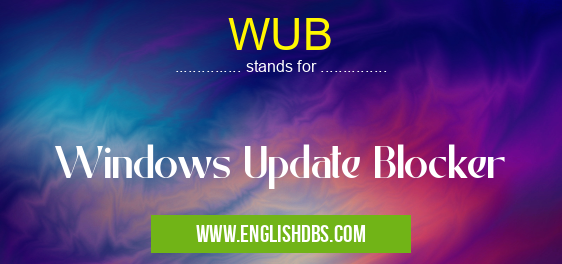
WUB meaning in Unclassified in Miscellaneous
WUB mostly used in an acronym Unclassified in Category Miscellaneous that means Windows Update Blocker
Shorthand: WUB,
Full Form: Windows Update Blocker
For more information of "Windows Update Blocker", see the section below.
How does WUB Work
WUB works by modifying the Windows Registry to disable the Windows Update service. This prevents the service from checking for and downloading updates, and it also prevents it from installing any updates that have already been downloaded. WUB can be enabled or disabled at any time, allowing users to easily control when they want to receive updates.
Advantages of Using WUB
- Block Unwanted Updates: WUB allows users to block specific updates or all updates from being installed on their computers.
- Prevent System Instability: By blocking updates, WUB can help prevent system instability that may occur after an update is installed.
- Save Bandwidth: WUB can save bandwidth by preventing updates from being downloaded automatically.
- Improve Performance: Blocking unnecessary updates can improve system performance by reducing the number of background processes running.
Disadvantages of Using WUB
- Security Risks: Blocking updates can leave a system vulnerable to security risks, as updates often include security patches.
- Compatibility Issues: Blocking updates may cause compatibility issues with certain software or hardware devices.
- Limited Control: WUB only provides control over Windows updates and does not block updates from other sources, such as third-party software.
Essential Questions and Answers on Windows Update Blocker in "MISCELLANEOUS»UNFILED"
What is Windows Update Blocker (WUB)?
Windows Update Blocker (WUB) is a tool that allows users to block automatic updates from Microsoft. It prevents the download and installation of updates for Windows and other Microsoft products, giving users more control over their system's updates.
Why would someone want to use WUB?
There are several reasons why someone might want to use WUB:
- To prevent unwanted or disruptive updates from interrupting work or personal activities.
- To avoid installing updates that may cause compatibility issues with software or hardware.
- To have more control over the timing and content of updates.
- To reduce bandwidth usage by blocking the download of large update files.
Is WUB safe to use?
Generally, yes. WUB is an open-source tool that has been widely tested by the community. However, it's important to note that blocking updates can increase the risk of security vulnerabilities. Therefore, it's recommended to use WUB in conjunction with other security measures, such as antivirus software and regular manual updates.
How does WUB work?
WUB modifies the Windows Update service to prevent it from checking for or installing updates. It achieves this by disabling the Automatic Updates service and blocking access to Microsoft's update servers.
Is WUB legal?
Yes. WUB is legal to use. Microsoft does not prohibit the use of tools that block updates, as long as users are aware of the potential risks and take appropriate precautions.
What are the potential risks of using WUB?
Blocking updates can increase the risk of security vulnerabilities. If critical security updates are not installed, your system may be more susceptible to malware, viruses, and other online threats. Additionally, blocking updates may prevent you from accessing new features and functionality introduced in newer versions of Windows or other Microsoft products.
How can I use WUB?
You can download and install WUB from GitHub. Once installed, you can configure the settings to block or allow specific updates. It's important to carefully consider the potential risks and benefits before using WUB.
Final Words: WUB is a useful tool for users who want to block Windows updates for various reasons. However, it is important to weigh the advantages and disadvantages before using WUB, as blocking updates can also pose security risks and compatibility issues. Users should consider their specific needs and make an informed decision about whether or not to use WUB.
