What does BPB mean in GENERAL
BPB stands for Bios Parameter Block. It is a type of data structure used by some operating systems and file systems to store various information about the drive or partition on which the file system is located. This data structure is typically written to a specific area on a hard drive known as the boot sector. BPB provides important information such as size and geometry, so that the operating system can mount and access it without any issue.
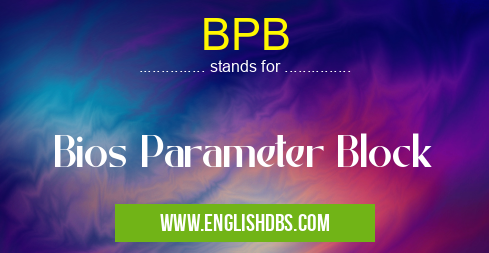
BPB meaning in General in Computing
BPB mostly used in an acronym General in Category Computing that means Bios Parameter Block
Shorthand: BPB,
Full Form: Bios Parameter Block
For more information of "Bios Parameter Block", see the section below.
Definition
The BIOS Parameter Block (BPB) provides an operating system with information about how to access and use a drive or partition. It contains details like total number of sectors, sector size, cluster size, physical sector size and other related details such as media descriptor type, volume label length, etc. The main purpose of BPB is to store the data required for reading from and writing to a FAT disk or other partitions in an efficient way. For example, when formatting a new HDD with Windows 95 or 98, BPB will contain all of the settings needed for the new file system installation such as the cluster size and formatting options.
Usage
BPB can be found in floppy disks, hard disk drives, optical disc drives among other storage devices that require certain parameters for their use in an OS environment. The values stored in BPB help in determining whether an installed file system is compatible with the device being used before accessing it. Furthermore, PC BIOS software uses this data structure to identify available storage devices for booting into an Operating System such as Linux or Windows 10.
Essential Questions and Answers on Bios Parameter Block in "COMPUTING»GENERALCOMP"
What is a BIOS Parameter Block (BPB)?
BIOS Parameter Block (BPB) is a data structure at the beginning of every bootable partition in MS-DOS, OS/2 and Microsoft Windows. It contains information necessary to access disk sectors, including the number of bytes per sector and the number of sectors per cluster.
What is the purpose of BPB?
The purpose of BPB is to provide the operating system with accurate information about how to access sectors on hard disk drives. It also helps define some aspects of how the particular type of file system works on disk, such as how many sectors are contained in a single cluster and what type of file allocation table (FAT) is used.
How do I check or modify my BPB?
To check or modify your BPB you need to use special software that can read and write from your hard drive's MBR (Master Boot Record). This software can be found in most operating systems or third-party programs, such as disk optimization utilities.
What are common BPB parameters?
Common BPB parameters include number of logical blocks per physical block, maximum root directory entries allowed, FAT16/FAT32 cluster size, media descriptor byte for DOS 3.x/4.x/5.x/6.x/7.x systems, fields indicating total sectors/clusters and number of free clusters on drive.
How do I determine which type of file system an OS is using?
You can determine which type of file system an OS is using by looking at its Boot Sector or Partition Table entry. The Boot Sector will usually have an indication that it's either FAT12, FAT16 or FAT32 used as the file system for the corresponding partition.
How does BIOS use BPB information?
BIOS will first read the Master Boot Record (MBR) from the drive and use this data structure as part of the BIOS services it provides to load various types of operating systems into memory so they can be executed by the processor. In order for BIOS to properly read data from a drive formatted with a certain file system, it requires accurate information defined in its BPB.
Is there any way to alter my BPB without editing partitions or reinstalling OS?
Yes - There are third-party applications available that allow you to alter your BPBs without editing partitions or reinstalling your Operating System - such as Drive Snapshot which offers functionality for copying, cloning and restoring disks on different levels including MBR/BPBs.
Do files have their own dedicated boot sector fields outside those specified within a typical MBR/BPB setup?
Yes - Files have their own dedicated boot sector fields outside those specified within an MBR /BPB setup; these “boot sector” fields contain information specific to that individual file such as load address and length indicators.
Is it possible for me to view my current BW included in my system’s MBR /BPBs?
Yes - You can view all your current BWs included in your system’s Master Boot Record (MBR) or Bios Parameter Block (BPBs) using low level utility disk tools such as DiskViewer which will display all loaded and active partitions along with their associated BPs.
Final Words:
In summary, BIOS Parameter Block (BPB) serves as an important tool for identifying available storage devices and providing necessary details for their usage within an Operating System environment. Without BPB’s values from the boot sector correctly configured, it would be impossible to properly set up compatible partitions on different storage devices. Thus, making it crucial for proper functioning of computers today!
BPB also stands for: |
|
| All stands for BPB |
