What does WRP mean in COMPUTING
Windows Resource Protection (WRP) is a critical component of the Microsoft Windows Operating System that helps to protect essential system files from being replaced, deleted or corrupted by malicious software or user actions. WRP makes certain that only trusted processes can modify protected files and folders on a Windows computer. As such, WRP acts as an essential security layer that helps to ensure the safety of your data and prevents damage to important system files.
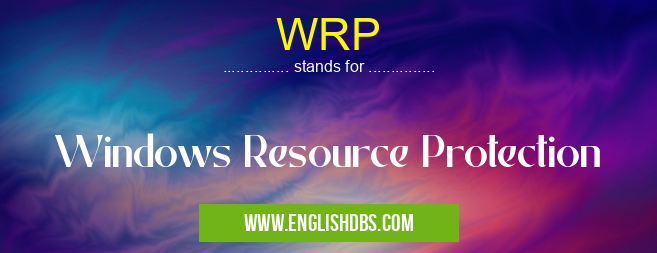
WRP meaning in Computing in Computing
WRP mostly used in an acronym Computing in Category Computing that means Windows Resource Protection
Shorthand: WRP,
Full Form: Windows Resource Protection
For more information of "Windows Resource Protection", see the section below.
Essential Questions and Answers on Windows Resource Protection in "COMPUTING»COMPUTING"
What is Windows Resource Protection?
Windows Resource Protection (WRP) is a system feature in the Windows operating system designed to protect critical Windows resources including registry keys, files, and folders. It works by preventing unauthorized changes from being made to these protected areas of the system.
How does Windows Resource Protection work?
WRP utilizes access control lists that are associated with protected resources to prevent any unapproved modifications from taking place. It also monitors and logs attempts to access or alter protected resources, alerting administrators to any suspicious activity.
What kind of resources are protected by WRP?
WRP offers protection for important system files, folders, and registry keys associated with Windows operating systems. This includes core components of the operating system such as the System32 folder and subfolders, user profiles and settings, installed applications, and many others related to OS security and operation.
Are all parts of the operating system protected by WRP?
No – while many portions of the OS are covered under WRP's protection, there are some areas which may still be vulnerable if proper measures aren't taken. For example, software programs installed outside the Program Files directory may not be fully covered against malicious changes or deletions by WRP. Programs downloaded from the web can also pose a risk if you don't scan them for viruses first.
Can I modify or delete protected resources without raising an alarm in WRP?
Generally speaking it is not possible. If you attempt to make changes without authorization from an administrator then WRP will detect it and prompt a warning message accordingly. However, there is an exception; users with certain administrative privileges can make authorized modifications if they know what they are doing - otherwise attempting these actions may still raise alarms within the WRP subsystem.
Do I need other anti-virus software running alongside WRP?
Although WRP offers protection against resource tampering it does not replace traditional anti-virus software as it does not guard against malware threats such as viruses or trojans which can come through external sources such as website downloads or email attachments. Therefore it is always recommended that users use additional antivirus products in conjunction with their existing security setup.
How often should I run scans using WRP?
It's highly recommended that you schedule regular scans so that your system remains secure at all times; however there is no specific rule on how often this should occur since it depends on each individual's usage habits – if you notice any unusual behavior then conducting a scan straight away wouldn't hurt.
Final Words:
In conclusion, Windows Resource Protection (WRP) is an essential component of the Microsoft Windows OS that keeps system-critical files safe from malicious software and improper user modification attempts. By using various techniques such as process monitoring, file checking and digital signing validation, it serves as an effective shield against damage being done to key elements of your operating system setup. Overall, WRP plays a major role in protecting your PC against harm caused by both malicious actors and unintentional user modification attempts alike.
