What does XUP mean in UNCLASSIFIED
XUP stands for XSEDE User Portal. XUP is an online portal designed to help users manage their accounts with the XSEDE (Extreme Science and Engineering Discovery Environment) program. XSEDE is a large collaboration of scientists, engineers, and other researchers who access advanced computing capabilities, data management services, software development tools, and more. With the XUP portal, users can keep track of their projects, submit requests for additional resources from the XSEDE program, explore products and services offered by the program, and much more.
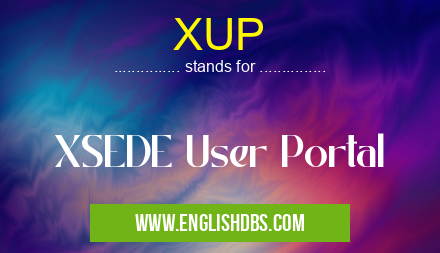
XUP meaning in Unclassified in Miscellaneous
XUP mostly used in an acronym Unclassified in Category Miscellaneous that means XSEDE User Portal
Shorthand: XUP,
Full Form: XSEDE User Portal
For more information of "XSEDE User Portal", see the section below.
What is XUP
XUP is a web-based portal for users of the XSEDE program. It provides access to powerful computing resources as well as data storage solutions that are essential for research conducted through the Extreme Science and Engineering Discovery Environment (XSEDE). Through this website, users can easily manage their accounts in order to access these resources such as cloud computing tools or specialized software packages. They can also use it to submit proposals to secure additional resources or search for products and services provided by the system.
Benefits of Using XUP
Using XUP gives scientists access to powerful computing capabilities that would otherwise be unavailable due to cost or technical limitations. Furthermore, it enables them to store and manage data securely without having to buy expensive equipment or hire IT staff. Additionally, they are provided with tools such as grant tracking features which help them stay organized while conducting research projects through the system. Finally, it increases collaboration among researchers by giving them access to a shared repository of materials which may be used in their research activities.
Essential Questions and Answers on XSEDE User Portal in "MISCELLANEOUS»UNFILED"
How do I get an XSEDE User Portal account?
A XSEDE User Portal account is a key component of gaining access to XSEDE resources. You can request a User Portal account at https://portal.xsede.org/get-an-account. Make sure to follow the instructions to properly complete the registration process and activate your account.
What if I forgot my password for the XSEDE User Portal?
If you have forgotten your password, you can reset it by visiting https://portal.xsede.org/forgot-password and following the steps on the page. If you cannot reset your password, please contact us at [email protected] for assistance.
Is there a limit on how many projects I can create in my XSEDE User Portal?
Yes, each user is limited to five active projects per year in accordance with the XSEDE Usage Policies Guidelines. However, inactive projects or projects that are over their yearly time allotment can remain indefinitely in the system but will automatically become inactive if they reach their allotted time frame or disk usage threshold or if they are suspended by an XSEDE staff member due to policy violation.
What can I do with my XSEDE User Portal account?
With a XSEDE User Portal account, you will be able to submit project proposals for accessing computing resources within the XSEDE infrastructure, apply for allocations such as time and disk space on certain resources, monitor your compute jobs using job monitoring tools, manage digital data associated with your project from within the portal dashboard, browse through available services and resources in detail, and more!
What information do I need to provide when creating a new project in my XSEDE User Portal?
When creating a new project in your XSEDE User Portal, you will need to provide basic information about yourself (PI) such as name and affiliation as well as information about your research team (collaborators). Additionally, you must provide details regarding specific computational needs such as computing resource type needed and estimated hours of usage required for completion of tasks related to the proposed project.
Can I share my allocation quota between different users?
Yes! The Shared Allocations feature allows you to share any allocated resource within your team regardless of individual accounts or memberships so everyone has access to resources needed for their research activities while also managing resources efficiently across multiple memberships/projects/users & collaborations together instead of having several small quotas scattered around various accounts which makes resource management easier due to its single source model.
How do I access additional support from XSDE regarding technical issues related to my projects?
Most technical issues should be resolved via self-help documentation found in our online Knowledge Base or FAQs but if not successful then users can contact us directly via email ([email protected]) or phone (+1-412-201-4500). Supported topics may include setup advice on hardware & software clients used by researchers; optimization tips; troubleshooting error messages; recommendations on workflow optimization; general inquiries about available services & resources’ capabilities etc.
What types of data formats are accepted when submitting applications through my XSDE portal?
Documents may be submitted through this portal in PDF format only along with plain text documents written in Markdown (.md) syntax via our dedicated submission form found here https://submissionformportal. Documentation submissions should include detailed workload requests along with latency expectations & prerequisites (if applicable), file size limitations & supporting documentations that demonstrate that these rules are followed appropriately.
Final Words:
The XSEDE User Portal (XUP) provides an invaluable resource for researchers who wish to access powerful computers and data storage solutions without incurring any extra costs or technical limitations. By using XUP they can easily manage their accounts while taking advantage of all the features available through this system such as project tracking features and collaborative repositories where they can share materials with other members of the community. This makes it easier for them to conduct research activities more efficiently while promoting openness in science in general.
