What does WU mean in SOFTWARE
Windows Update is a Microsoft service which provides updates to the Windows Operating System, including both security and non-security related software updates. Windows Update helps maintain a secure, reliable and up-to-date computing experience for all users. The purpose of WU is to keep your computer running smoothly by providing the latest security fixes, system enhancements and other miscellaneous critical improvements. By keeping your operating system updated with the latest patches, you can help protect yourself from malicious software, reduce the number of unexpected system outages and improve overall computer performance.
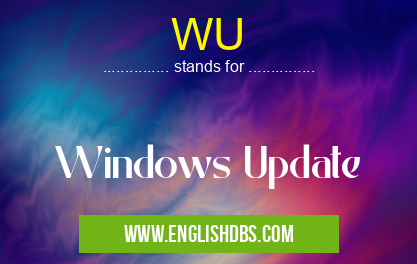
WU meaning in Software in Computing
WU mostly used in an acronym Software in Category Computing that means Windows Update
Shorthand: WU,
Full Form: Windows Update
For more information of "Windows Update", see the section below.
Benefits
There are many benefits to using Windows Update, including improved system stability, enhanced user experience and better overall performance. By regularly downloading and installing important updates from WU, you can ensure that your PC remains as secure and stable as possible by having fewer problems with unexpected program crashes or data loss. Additionally, Windows Update can ensure that all new features of your operating systems are available immediately after installation and can help speed up any downloads or installations that require an update beforehand.
Essential Questions and Answers on Windows Update in "COMPUTING»SOFTWARE"
What is Windows Update?
Windows Update is a service that allows Microsoft to provide its customers with software updates, such as the latest security patches and features. It helps keep your PC secure and up-to-date.
How can I check if Windows Update is enabled?
To check if Windows update is enabled, go to Settings > Update & Security > Windows Update and make sure the toggle switch for "Give me updates for other Microsoft products when I update Windows" is turned on.
How often does Windows Update run?
By default, when an important update or security patch becomes available, it will be automatically downloaded and installed on your computer as long as you have enabled automatic updates in Windows Update settings. Updates are usually released on the second Tuesday of each month.
Can I manually install updates?
Absolutely! You can check for available updates through Settings > Update & Security > Check for Updates. If any new updates appear that you'd like to install, simply click the Install Now button and let the installation process run its course.
Is it safe to use Window Updates?
Absolutely! All updates come from Microsoft so you can be sure they are reputable and reliable. Moreover, updating your system ensures that all developments in security patches are taken into account when using your device - which keeps you safe from potential hacks or data breaches.
Are there any risks associated with installing Windows Updates?
While there are very minimal risks involved in window updates, it's always recommended to create a backup before running one so that some of your data won't be lost in case of an unforeseen issue during the installation process. Additionally, it may take a while for an update installation to complete depending on how big it is - so make sure you have enough free time set aside before beginning one.
How do I know which version of windows I am running?
The simplest way to find out what type of windows version you're currently running is by navigating to Settings > System > About and looking at the line that says OS Build. This line will tell you what version and build number of windows 10 you have installed on your machine.
What should I do if an update fails?
First try restarting your computer and then initiating the download again once it boots back up - this should resolve most issues related to failed downloads or installations. If this doesn't work, then visit Microsoft Support website for more tips or contact their customer service team directly via phone or email address.
Final Words:
Overall, it is important for anyone who uses a Windows Operating System to regularly check for updates through Windows Update (WU). By doing so, they can keep their computer secure as well as improve system performance while gaining access to new features quickly after they have been released. Keeping your PC updated through WU is just one part of ensuring that your computer runs at its best - however it's an important part nonetheless!
WU also stands for: |
|
| All stands for WU |
