What does WIMP mean in SOFTWARE
The Windows Icons Menus And Pointers, or WIMP, is an interface technology used to bring computing innovations to life. It is a graphical user interface (GUI) which serves as the foundation for making computers more user-friendly and accessible by providing users with a visual representation of how software works. With WIMP, users are able to access programs using icons and menus instead of cumbersome text commands. This basic design principle has been the basis of modern computer interfaces since its introduction in the mid-1980s.
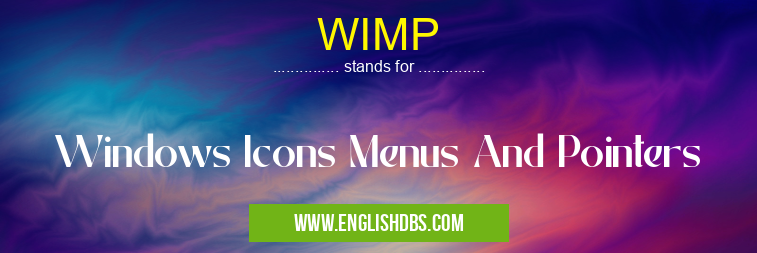
WIMP meaning in Software in Computing
WIMP mostly used in an acronym Software in Category Computing that means Windows Icons Menus And Pointers
Shorthand: WIMP,
Full Form: Windows Icons Menus And Pointers
For more information of "Windows Icons Menus And Pointers", see the section below.
What Does WIMP Stand for?
WIMP stands for "Windows Icons Menus And Pointers" and is an interface technology that uses a graphical user interface (GUI) to provide users with easy access to programs using visual cues such as icons and menus instead of cumbersome text commands. It was first introduced in the mid-1980s and has been the basis of modern computer interfaces ever since.
How Does WIMP Work?
WIMP technology works by providing users with an easy-to-use graphical user interface (GUI). This GUI provides users with a visual representation of how software works, allowing them to access programs without needing to know complicated text commands. The GUI also features icons that represent different actions or functions within a program, as well as menus that can be used to navigate through options. Together, these components make up a powerful yet simple system for interacting with computers and other devices.
Benefits of WIMPs
Using this technology makes it easier for people to learn how to use software, reducing the time it takes most people to understand and become comfortable with their computers' features. Additionally, it's possible for developers creating new software applications to leverage existing components of the GUI so they can create new experiences faster than writing commands from scratch every time. By taking advantage of WIMP's convenience and accessibility, businesses are able to boost efficiency and productivity while empowering their employees through better tools.
Essential Questions and Answers on Windows Icons Menus And Pointers in "COMPUTING»SOFTWARE"
What is WIMP?
WIMP stands for Windows Icons Menus and Pointers. It is an interface design system used with computers to simplify the user experience. WIMP allows users to interact with their machine in a more intuitive way, making it easier to use and navigate computer systems.
What elements are included in WIMP?
WIMP consists of four main elements - windows, icons, menus, and pointers. Windows provide an organized interface for the user to view information, while icons represent commands or pieces of information visually. Menus display text-based commands that can be selected to trigger changes within the system, and pointers refer to graphical representations of the mouse cursor used to select objects on screen.
How do I access the WIMP interface?
Most modern operating systems come with a default WIMP interface already installed, so accessing it is as simple as turning on your computer or device. Depending on your specific operating system, you may be able to customize parts of your interface further using applications or settings available from the control panel.
What devices can use WIMP?
The vast majority of computers use some kind of version of the WIMP interface, including desktop PCs, laptops, tablets and smartphones.
What are the advantages of using WIMP?
The biggest advantage that comes with using a WIMP interface is that it makes computing much easier for users who may not have experience navigating complex systems without guidance. This type of interface also simplifies tasks such as file management, as well as allowing for customizability features like themes or wallpaper images which make a computer more personalised.
Does using files affect performance when using a WIMP Interface?
Generally speaking files located within folders and accessed through a window open quickly and don’t significantly affect performance; however this isn’t always true depending on how large the file is or how many files are being accessed at once. If you find yourself running multiple programs or accessing large files regularly then you should consider strategies for optimising your system performance such as increasing RAM memory capacity or upgrading your hard drive space if needed.
Can I change my Window's Theme?
Yes - most versions of Windows allow you to customise certain aspects of your display settings including changing wallpapers and colour schemes for windows/icons/pointers etc., which you can access from your control panel menu or dedicated settings app.
Is there any software I can use specifically designed to improve my user experience with a WIMP Interface?
Yes - there are plenty of third-party applications available online which offer additional tools specifically designed around customising interfaces built with components based off the original Windows Icons Menus And Pointers design style.
Do different Operating Systems have different versions of Windows Icons Menu And Pointers (WIMP)?
Yes - each OS will typically feature its own take on incorporating those four main elements into its own visual style but they all keep true to their core concept while adapting them slightly according to certain characteristics associated with that particular platform.
How do I change my pointer symbols in my window theme?
You should be able to access this option from either your control panel menu or dedicated settings app (if applicable). Simply navigate through this area until you locate pointer-specific options where you’ll be able choose from pre-installed cursor symbols provided by Microsoft based on theme/colour scheme etc.,
Final Words:
In summary, Windows Icons Menus And Pointers (WIMP) is a graphical user interface technology which makes computing more accessible for both novice and experienced users alike by providing them with an easy-to-navigate visualization system consisting of icons, menus and pointers which replace cumbersome text commands normally associated with computer use. Furthermore, WIMPs provide businesses with an effective way in which they can boost their efficiency while empowering their employees through better tools at no additional cost; enabling them to take full advantage of what modern computing has on offer.
