What does WDT mean in GENERAL
WDT stands for Wireless Data Transfer, which refers to any type of data transfer over a network or through the air without any physical links or cables. It is typically achieved by using various wireless communication technologies, such as Wi-Fi, Bluetooth, infrared radiation and cellular connections. WDT is used in many everyday applications and it has become increasingly important for businesses to be able to securely transfer files quickly and reliably.
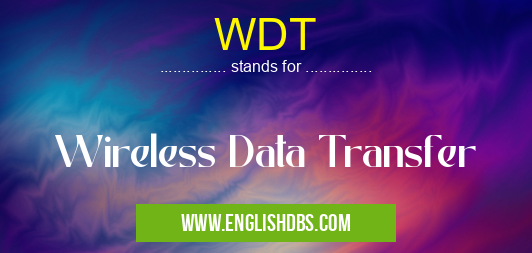
WDT meaning in General in Computing
WDT mostly used in an acronym General in Category Computing that means Wireless Data Transfer
Shorthand: WDT,
Full Form: Wireless Data Transfer
For more information of "Wireless Data Transfer", see the section below.
Essential Questions and Answers on Wireless Data Transfer in "COMPUTING»GENERALCOMP"
What is WDT?
WDT stands for Wireless Data Transfer and it refers to the process of transmitting data without any physical links or cables over a network or through the air using wireless communication technologies.
What are some examples of WDT?
Examples of WDT include file transfers over Wi-Fi networks, sharing information via Bluetooth devices, sending messages via infrared radiation and transferring data between mobile phones with 3G/4G/5G technology.
What are the benefits of using WDT?
The main benefits of using WDT are increased speed and reliability as well as improved accessibility compared to traditional wired methods of data transfer. It allows users to access their data from anywhere at any time without having to worry about cables or wires getting in the way.
Are there any security risks associated with WDT?
Yes, there are certain security risks associated with Wireless Data Transfer. These can include unauthorized access due to weak encryption protocols, interference from other wireless networks which could lead to data being lost mid-transfer and packet sniffing which is when an attacker intercepts packets sent over the network. To reduce these risks, it is important that all users follow best practice guidelines such as using strong passwords and up-to-date encryption protocols when using any type of wireless connection.
How can you ensure that your WDT is secure?
To ensure that your Wireless Data Transfer is secure it is important that you use strong encryption protocols such as AES 256-bit or higher when setting up your connection and always use strong passwords when connecting to a new device wirelessly. Additionally, be sure that all shared files are encrypted and not just sent out in plain text format so they cannot be easily read by unauthorized users if intercepted mid-transfer.
Final Words:
In conclusion, Wireless Data Transfer (WDT) is becoming increasingly popular due to its fast speeds, ease of use and improved accessibility compared to traditional wired technology. However, it also carries some security risks which should be addressed before ever attempting a wireless transfer operation. All users should take care to ensure their connection is secure by following best practice guidelines such as strong passwords and regularly updated encryption protocols when setting up their connection for maximum protection against malicious attacks or interference from other nearby networks.
