What does BDA mean in DRIVERS
Broadcast Driver Architecture (BDA) is a Microsoft Windows Driver Model (WDM)-based architecture designed to provide a common interface for TV tuner cards, as well as video capture cards and other multimedia devices. It was developed by Microsoft in conjunction with other vendors and first released in 1998. BDA enables developers to create applications that interact directly with hardware devices without the need for additional drivers or 3rd party middleware.
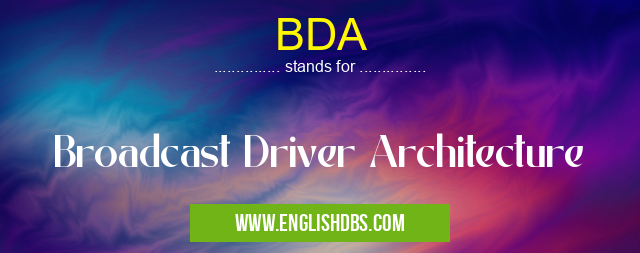
BDA meaning in Drivers in Computing
BDA mostly used in an acronym Drivers in Category Computing that means Broadcast Driver Architecture
Shorthand: BDA,
Full Form: Broadcast Driver Architecture
For more information of "Broadcast Driver Architecture", see the section below.
Advantages of Broadcast Driver Architecture
The primary advantage of using the BDA architecture is that it simplifies driver development process for hardware vendors resulting in more cost effective solutions. Additionally, since all applications go through the same centralized programming interface, compatibility issues between different applications are minimized or eliminated completely. This makes it easier for users to install 3rd party applications on their systems without worrying about potential conflicts between them. Furthermore, since BDA offers direct support for all major broadcasting standards like DVB-C/T/S2/ISDB-T and ATSC, developers do not have to worry about having separate support for each one in their application which reduces development time and complexity substantially. Finally, BDA provides better performance when compared with non-standard solutions due to its optimized design which allows direct access to device functionality at lower latency.
Essential Questions and Answers on Broadcast Driver Architecture in "COMPUTING»DRIVERS"
What is BDA?
BDA stands for Broadcast Driver Architecture. It is a device driver interface standard developed by Microsoft for use in Windows that allows hardware device chipset manufacturers to make their products available to Windows users without having to supply their own custom hardware drivers. This makes it easier for Windows users to access and use hardware devices, since the common driver interface allows multiple device models using different chipsets to work on the same operating system.
How does BDA benefit Windows users?
BDA offers Windows users several advantages. With a standardized driver interface, users no longer need separate drivers for each type of hardware device they may have; this makes installation and maintenance much easier. Also, as more device manufacturers provide compatible components, the number of compatible models grows which in turn increases product choice and competition among vendors resulting in lower prices and improved quality of products.
What types of peripherals require BDA-compatible drivers?
Any peripheral that requires special hardware or software support from a computer's operating system might require a BDA-compatible driver in order for it to function properly. This includes digital cameras, media players, webcams, microphones, printers, scanners, modems, graphics cards, keyboards and mouseinput devices.
How do I know if my device has a BDA-compliant driver?
To verify whether your device is compliant with the BDA standard you will need to consult with either its manufacturer or the device’s documentation. The manufacturer should be able to tell you if the necessary installed components are compliant with the standard or not.
Are there any drawbacks associated with using a single unified interface like BDA?
One potential downside of having a single unified interface like BDA is that it can be more difficult for advanced users or developers to customize their configurations due to lack of fine control over individual components when compared against non-standardized interfaces such as those used in Unix systems. Another possible drawback could be related to compatibility issues with older versions of Windows which may not include support for some features included in newer standards such as those used by modern peripherals or gadgets. Finally, some features such as those related security might also be affected if older levels of encryption are used instead of newer ones supported by current implementations of USB technology integrated into most modern devices utilizing this type of connection.
Is there any tool available that can help test whether my device’s driver is compliant with the standard?
Yes - Microsoft provides an automated testing tool known as WHQL (Windows Hardware Quality Labs). This free utility tests whether your peripheral's driver meets all requirements set forth by Microsoft under its 'Designed for Windows' program which indicates compatibility with various versions of Windows through reference tests provided by third parties and manufacturers themselves prior their release into market.
Are there other alternatives besides Microsoft's standards for creating drivers?
Yes - while Microsoft's standards are widely accepted due to their broad scope and availability across all major platforms (including mobile), other alternatives exist such as open source implementations developed specifically tailored towards specific tasks or needs (e.g libusb). In addition proprietary solutions from individual vendors might also offer support but these tend not to offer portability across different architectures making them less appealing than Microsoft's solution.
Is general knowledge about BDA important?
Yes - understanding how specific elements interact within an OS environment (especially when dealing with peripheral devices) is always beneficial given that different pieces come together in order for proper functioning across various user scenarios varying from home/consumer usage up through enterprise class operations where reliability and performance can become key factors towards success.
Does knowing about components go beyond just being able s configure settings properly on one’s own computer?
Absolutely - understanding how hardware fits together and interacts within an OS environment becomes even more critical when dealing with server level settings where poor configuration practices can result in outages causing disruption into services offered; often times requiring costly specialized personnel experienced enough at troubleshooting underlying issues quickly before further damage occurs.
Final Words:
In conclusion, Broadcast Driver Architecture (BDA) offers many advantages over traditional driver frameworks including simplified driver development processes, built-in compatibility with different applications, direct support for all major broadcasting standards, and improved performance characteristics when compared with its non-standard counterparts. As a result of these benefits, many hardware vendors are now developing products that use this architecture in order to provide better user experiences overall.
BDA also stands for: |
|
| All stands for BDA |
