What does STF mean in UNCLASSIFIED
The abbreviation STF stands for Student Tech Fee which is a fee charged by an educational institution to provide technology support and services to its students. It typically covers any related maintenance and upgrades of existing IT infrastructure as well as the purchase of new tools and services. This type of fee is becoming increasingly common in universities, colleges, and other higher education institutions. Many students find the support provided by these fees invaluable in their studies and day-to-day activities.
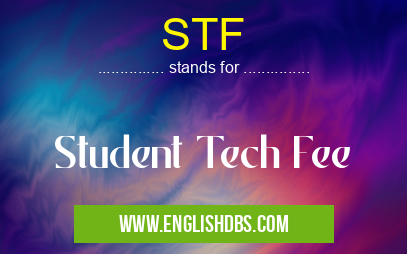
STF meaning in Unclassified in Miscellaneous
STF mostly used in an acronym Unclassified in Category Miscellaneous that means Student Tech Fee
Shorthand: STF,
Full Form: Student Tech Fee
For more information of "Student Tech Fee", see the section below.
Benefits of STF
By investing in technology infrastructure with Student Tech Fees (STF), educational institutions can create an environment conducive to learning and collaboration among students. Not only does this enable them to get a better grasp of new technology related subjects but also helps them make better use of available resources to work more effectively with one another. For example, collaborative websites designed specifically for class projects can be created using tools like Google Apps & Moodle which enable instructors to assign tasks securely over the internet while giving each student access to relevant data from anywhere at any time. Additionally, some schools use STFs as a way to allocate funds for research projects done by faculty members or students which could potentially lead to valuable discoveries in their fields. Finally with the rise of distance learning programs being offered online often times there will be additional costs associated with web hosting & support services so Student Tech Fees can help offset some of those costs as well.
Essential Questions and Answers on Student Tech Fee in "MISCELLANEOUS»UNFILED"
What is the Student Tech Fee?
The Student Tech Fee is an additional fee students are required to pay in order to access technology-related services on their campus. This fee helps fund technology upgrades, such as software and hardware, to ensure students have access to the best tools for academic success.
How much does the Student Tech Fee cost?
The amount of the student tech fee varies from institution to institution. Generally speaking, it ranges between $30 and $50 per semester.
Who has to pay the Student Tech Fee?
All students who are registered for classes at a college or university where the tech fee is in place must pay it.
Is there any way I can avoid paying the Student Tech Fee?
Unfortunately not; if you are enrolled in classes at an institution that requires this fee, then you will need to pay it. There are no exceptions or waivers available for this charge.
Does paying the Student Tech Fee guarantee me access to all technology tools on campus?
Not necessarily; although your payment of this fee helps ensure that your school has access to up-to-date technology resources, certain higher end tools may require additional payments or signups before they can be used. Your school's IT department can advise you regarding specific fees or requirements for using certain technologies.
Can I get a refund if I decide not to use any of the technology resources my school offers?
Generally speaking, no; once paid, student tech fees are nonrefundable even if you don't use any of the associated services. However, check with your school's financial aid office for specific information regarding refunds in extraordinary circumstances like withdrawal from courses or other emergency situations.
Is my student tech fee payment automatically added into my tuition and fees statement each semester?
Yes - this charge should appear on your tuition and fees statement every semester without you needing to do anything else apart from signing up for classes and initiating payment when due.
Are there any discounts available when paying the student tech fee?
Some institutions offer discounts when multiple family members attend and pay their student tech fees together; additionally some schools may waive portions of this charge based on need depending on income level or other factors determined by financial aid policies. Check with your school's financial aid office for more information about potential discounts or waivers which may be available prior to making payment.
Can I make payments towards my student tech fee instead of paying it all at once?
Most schools allow students to make payments towards their student tech fees throughout a given semester instead of making one lump sum payment prior to its due date; contact your school’s IT department for more information about installment payment plans which may be available.
Final Words:
Student Tech Fees or STFs are an important consideration for many educational institutions since they provide funding for much needed repairs & upgrades while keeping up with current trends in digital education technologies. While it is possible for a school or university to function without an STF policy in place it’s likely that they will miss out on numerous opportunities that would otherwise be available if they had invested more heavily into their IT systems & personnel. Ultimately having an established system in place not only makes life easier for administrators but students too who will benefit directly from being able to use contemporary platforms when engaging in digital coursework or partaking in research initiatives.
STF also stands for: |
|
| All stands for STF |
