What does AUIL mean in UNCLASSIFIED
AUIL stands for Android Universal Image Loader. It is an advanced image loading and caching library for Android. Image loading and caching is a common challenge faced by many developers while writing a mobile application. AUIL provides developers with a powerful yet easy to use API that can reduce the development time significantly, while providing users with a smooth and consistent experience regardless of the device they are using.
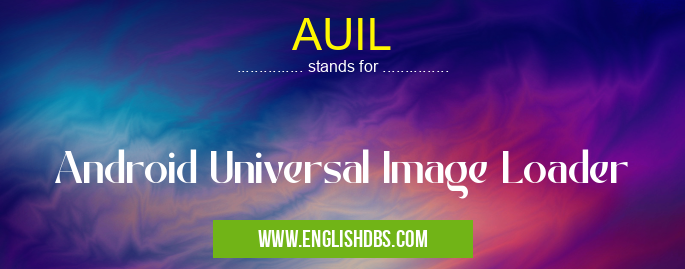
AUIL meaning in Unclassified in Miscellaneous
AUIL mostly used in an acronym Unclassified in Category Miscellaneous that means Android Universal Image Loader
Shorthand: AUIL,
Full Form: Android Universal Image Loader
For more information of "Android Universal Image Loader", see the section below.
What it Does
AUIL is a library that simplifies image loading on Android devices. It works by caching images from different sources into memory or disk, so that they are available quickly whenever they are needed. This reduces load times for frequently used images, which improves user experience significantly. It also helps to keep the UI responsive, as the app doesn’t need to spend time loading images from remote sources every time they are requested.
Features
AUIL offers several features to its users. For example, it supports data transformation (such as resizing and cropping), priority scheduling (so that higher priority tasks will be processed first), async/sync mode (to allow asynchronous requests), memory/disk cache for fast access of frequently accessed images, and support for custom disc caches (for saving disk space). Additionally, AUIL also supports various image formats including JPEG, PNG, GIFs, BMPs etc., which makes it an ideal choice when working with multiple types of images.
Advantages
Using AUIL has several advantages over other alternative solutions available for image loading on Android devices such as faster loading times and improved user experience due to smarter caching algorithms built into the library; the ability to resize and crop images prior to loading their contents; support for various image formats; access to high-quality source code documentation; and flexible customization options available through configuration files or parameters passed into methods.
Essential Questions and Answers on Android Universal Image Loader in "MISCELLANEOUS»UNFILED"
What is an Android Universal Image Loader (AUIL)?
Android Universal Image Loader (AUIL) is a library used to display images efficiently on Android devices. It allows for the downloading, caching, and re-displaying of images in a variety of applications. It works with both local and remote images, making it easy to create powerful image loading systems in apps.
What are the advantages of using AUIL?
AUIL offers many benefits to developers when it comes to displaying images. It supports asynchronous loading, memory management optimizations, pause/resume control, thread pooling for requests, customizable download and display options, as well as integration with disk caches. In addition, it provides scalability for large resolution images while reducing memory overhead.
Is the library open source?
Yes, the library is open source and available under an Apache 2 license on GitHub.
How do I set up AUIL?
Setting up AUIL is straightforward and easy. First you will need to download the library from GitHub or Maven Central Repository then add the dependency into your project's build file. Once you have done that you will need to initialize an instance of ImageLoader then configure the settings according to your needs before providing parameters such as image URLs or references when displaying an image.
What type of files can be handled by AUIL?
The library supports all popular image formats including JPEGs, GIFs, PNGs and more with support for both webp and animated webp formats added in version 1.9.0 . Additionally Caching with LRU strategy can be used to store compressed streams such as ParcelFileDescriptor for efficient memory utilization suggesting better performance combined with reduced footprint.
Are there any limitations associated with using AUIL?
One limitation may arise from lack of support for progressive JPEG files which may affect performance since these files take longer time than baseline JPEGs when being decoded by platforms' native libraries.
How do I ensure security when using this library?
When downloading data over a network connection it’s important to use secure communication protocols such as HTTPS in order to protect your data from being intercepted by malicious actors over insecure connections like HTTP.
How does the caching system work?
The AUIL caching system utilizes two layers of cache storage – memory cache and disk cache – which operate in conjunction together meaning that out-of-the-box cached data results are delivered quicker than normal network operations because they are retrieved from one or both caches without having to request them over a network connection every time.
Final Words:
Android Universal Image Loader is an advanced image loading library designed specifically for Android devices. Its powerful yet simple API makes it easy to integrate in any existing project without too much effort while providing users with fast access to frequently used images improve overall user experience significantly.
