What does PM mean in HARDWARE
PM, or Physical Memory, is a term used to describe the physical memory installed in a computer. It includes the RAM (Random Access Memory) and ROM (Read-Only Memory). The amount of RAM installed in a computer affects the performance of the overall system.
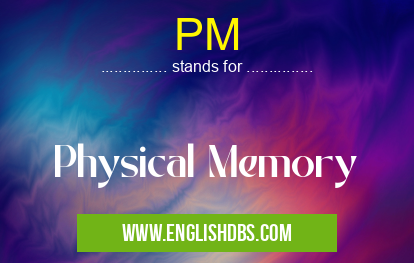
PM meaning in Hardware in Computing
PM mostly used in an acronym Hardware in Category Computing that means Physical Memory
Shorthand: PM,
Full Form: Physical Memory
For more information of "Physical Memory", see the section below.
Essential Questions and Answers on Physical Memory in "COMPUTING»HARDWARE"
What is PM?
PM stands for Physical Memory. It is the physical memory installed in a computer and includes both RAM and ROM.
How does RAM affect overall system performance?
The more RAM installed in a system, the better performance it will have. This is because having more RAM allows for applications to load faster and process data more quickly.
How much RAM should I have installed on my computer?
The amount of RAM you need depends on what type of tasks you are performing on your computer. Generally, having 4GB or more of RAM is ideal for most tasks, but if you are performing intensive tasks such as video or photo editing then 8GB or more might be necessary.
What is ROM?
ROM stands for Read-Only Memory and it contains basic instructions that tell the computer how to access certain functions, such as starting up and running programs. This memory cannot be changed by users and it must be replaced if needed.
Is it possible to upgrade Physical Memory?
Yes, it is possible to upgrade your Physical Memory by installing additional RAM into your system or replacing existing components with higher-capacity ones. However, depending on your system's architecture some components may not be interchangeable so make sure to check compatibility before ordering any new parts.
Final Words:
Physical memory (PM) plays an important role in determining how well a computer performs its tasks so making sure that enough of it is installed can help increase productivity while keeping costs low. Whether you choose to add additional RAM or replace existing parts with higher-capacity ones can depend on both your budget and the compatibility of the components with your system's architecture.
PM also stands for: |
|
| All stands for PM |
