What does PHISH mean in MISCELLANEOUS
Phishing (P.H.I.S.H) is an acronym used to determine if an email is the result of a malicious attempt to collect data or steal your identity. It stands for Pay attention to Hyperlinks and attachments, Inspect sender's address, Scrutinize the language in the email, Hover over links before clicking on them, and use only Secure websites. In this article we will review a few FAQs about how to best identify and protect yourself from these types of emails.
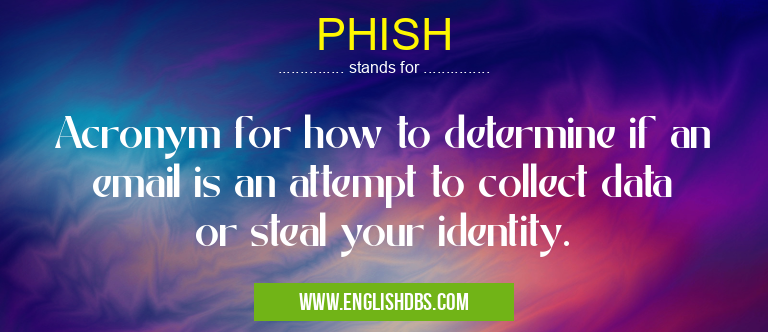
PHISH meaning in Miscellaneous in Miscellaneous
PHISH mostly used in an acronym Miscellaneous in Category Miscellaneous that means Acronym for how to determine if an email is an attempt to collect data or steal your identity.
Shorthand: PHISH,
Full Form: Acronym for how to determine if an email is an attempt to collect data or steal your identity.
For more information of "Acronym for how to determine if an email is an attempt to collect data or steal your identity.", see the section below.
Essential Questions and Answers on Acronym for how to determine if an email is an attempt to collect data or steal your identity. in "MISCELLANEOUS»MISCELLANEOUS"
What are some more specific tips for identifying Phishing?
In addition to P.H.I.S.H., there are some additional steps one can take if attempting to identify malicious emails. Always look out for spelling errors or typos, suspicious URLs (phoney-websites that end with.org instead of.com), grammatical issues, urgent requests for personal information, or requests that require you to act quickly or else face a penalty.
How can I protect myself against Phishing attacks?
There are several measures you can take in order to protect yourself against phishing attacks: always use unique passwords that include both upper and lower case letters, punctuation, and special characters; enable two-factor authentication when available; be aware of suspicious emails or notifications; and never click on links or download attachments from unknown sources
What should I do if I think I have fallen victim to a Phishing attack?
If you believe you have been a victim of a phishing scam it is important that you take immediate action in order to minimize the potential damage caused by the attack. Immediately change all your passwords, update your anti-virus software and scan your computer for malware/viruses as soon as possible. Additionally, contact any bank accounts associated with your address immediately in order to check for any suspicious activity and secure your account(s).
Are there any other ways I can ensure security online?
Yes! In addition to looking out for phishing emails here are some other tips regarding online safety - keep all personal information off social media sites; create strong passwords and regularly change them; avoid public Wi-Fi networks unless they are secured with encryption technology; be conscious of what posts you share online; limit access to websites with personal information like banking accounts; install anti-virus software and regularly run system updates; avoid downloading pirated content or software
How can I report scams online?
If you believe you've come across a scam online but don't know where it originated from contact your local law enforcement agency's Internet Crime Complaint Center at https://www.ic3.gov/. They will be able to provide you with further advice on who best to approach regarding the situation such as banks involved or other social media companies hosting fake profiles etc.
Final Words:
Learning how recognize potential phishing attempts is an important step in maintaining digital security in today's world of cybercrime and fraudsters who target unsuspecting victims through malicious campaigns such as email phishinhing scams.
