What does IDS mean in UNCLASSIFIED
IDS stands for Image Display System and is typically used to describe any system that generates or displays images via a computer or other electronic device. It can be used in many different fields, from medical imaging to broadcasting, advertising, and entertainment. IDS combines hardware components with software applications to display digital content in ways that are both visually engaging and interactive.
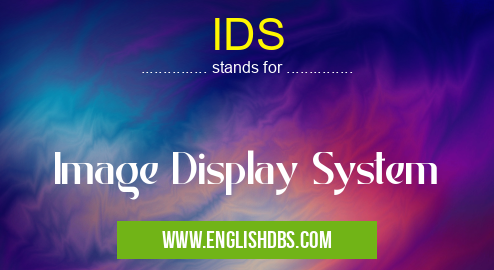
IDS meaning in Unclassified in Miscellaneous
IDS mostly used in an acronym Unclassified in Category Miscellaneous that means Image Display System
Shorthand: IDS,
Full Form: Image Display System
For more information of "Image Display System", see the section below.
Benefits of using an IDS
Using an image display system has several advantages compared to traditional methods of displaying images such as television screens and print media. For one thing, it allows people to access high-quality graphics from virtually any device with just a few clicks; this makes it much easier for artists looking for new ways to showcase their portfolio pieces as well as businesses wanting to promote their products more effectively. Additionally, because the technology behind it is constantly evolving at a rapid pace, it provides endless possibilities when it comes to creating highly engaging visual content that’s tailored specifically for each user's needs.
Essential Questions and Answers on Image Display System in "MISCELLANEOUS»UNFILED"
What is an Image Display System (IDS)?
An Image Display System (IDS) is a device which is used to display digital images and videos for advertisement, presentation or entertainment purposes. IDS devices are commonly used in public venues such as retail stores, conference halls, sports arenas and malls.
What types of image formats are supported by IDS systems?
Most IDS systems support JPEG, PNG and GIF formats. Some may also offer support for other formats such as TIFF and BMP.
How do I control my IDS system?
You can typically control your IDS system using either a remote control device or a computer connected to the system. You can use the remote control device to select images to be displayed on the screen, adjust display settings and other functions. You can use the computer to perform more advanced operations such as displaying multiple images and videos simultaneously or creating complex playlists.
Can I preview what's being displayed on my IDS system?
Yes, most modern IDS systems allow you to preview what’s being displayed before it is shown on the screen. This feature can be accessed through either the remote control device or computer connected to the system.
What type of maintenance do I need to do on my IDS system?
Regular maintenance is important for keeping your IDS system functioning properly. As part of this maintenance you should make sure that all connecting cables are in good condition, ensure that all software updates are current and periodically check for any irregularities in your display settings. Additionally, you may want to clean your displays regularly with a soft cloth and screen cleaner.
How often should I replace an IDS display monitor?
Most modern monitors have an expected lifespan of around 50,000 hours before they need replacing. However, this may vary depending on usage so it’s important to periodically check the condition of your monitors.
Can I connect external devices with my IDS monitor?
Yes, some monitors offer connectivity options such as HDMI ports and USB ports which allow you connect compatible external devices with them. By doing so you can enhance your IDS experience by displaying media from these devices directly onto the monitor.
Is it possible to set up multiple displays using an IDS?
Yes, if you have multiple monitors then it’s possible for them all to be connected together in order create one large display setup for your presentations or entertainment needs. With certain models this can even be done wirelessly so that no cables are needed between individual displays.
Final Words:
Overall, Image Display Systems offer powerful solutions for displaying digital artwork in aesthetically pleasing ways while allowing users maximum control over how they interact with the content being displayed. Whether you’re an artist looking for new tools create immersive experiences or you’re part of a business wanting better ways engage customers online – understanding what an Interactive Display System consists of and how it works could help you successfully implement them into your projects in no time!
IDS also stands for: |
|
| All stands for IDS |
