What does FRP mean in UNCLASSIFIED
Factory Reset Protection (FRP) is a security feature that ensures users’ privacy and safety when their device has been stolen, lost, or reset without the permission of the owner. It was implemented by Google in Android 5.1 (Lollipop) as a reaction to an increase in device theft. FRP helps protect user data even if a factory reset is performed and helps ensure it is returned to its rightful owner.
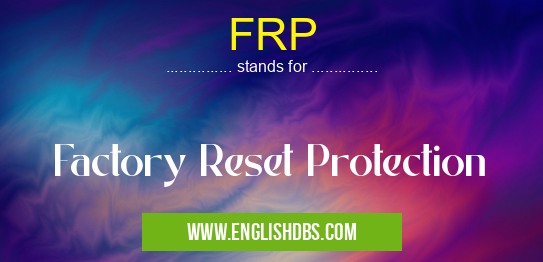
FRP meaning in Unclassified in Miscellaneous
FRP mostly used in an acronym Unclassified in Category Miscellaneous that means Factory Reset Protection
Shorthand: FRP,
Full Form: Factory Reset Protection
For more information of "Factory Reset Protection", see the section below.
What is FRP?
FRP works as an additional layer of security for user Android devices by preventing unauthorized access following a factory reset. When the device is powered on, it requires the previously-registered Google account details before allowing access to apps and data on the device. This helps reduce the risks associated with losing or having your device stolen, ensuring no one can access sensitive information stored in your phone without your permission. It is important to note that FRP does not protect user data from being accessed if someone manages to bypass physical security mechanisms like lockscreen pin or pattern unlock codes. In addition, some versions of rooted and modified software may also be able to bypass FRP restrictions as they provide privileged access levels which override any security restrictions imposed by FRP.
How Does FRP Work?
FRP works by providing you with a personalized PIN code that needs to be entered whenever you perform a factory reset on your Android mobile phone or tablet. Whenever you switch on your device after performing this procedure, you will be asked to enter this code before being allowed access to use any of its features or restore any applications from backup files or cloud services such as Google Drive or Dropbox. If the wrong PIN code is entered, factory reset protection will not allow access until the correct authentication code is provided. Additionally, you can also set up two-factor authentication with mobile applications such as Google Authenticator for added security – entering both codes will be necessary for successful authorization when performing a factory reset.
Essential Questions and Answers on Factory Reset Protection in "MISCELLANEOUS»UNFILED"
What is FRP?
Factory Reset Protection (FRP) is a security feature on Android devices with Lollipop 5.1 and higher, designed to prevent unauthorized access to a device after it has been reset. FRP requires entering the Google credentials associated with the device to regain access once it has been reset.
How does FRP Work?
When enabled, FRP verifies your Google account information when you perform a factory data reset from the recovery menu by linking it to your device. Once verified, your phone or tablet can only be used by someone who knows your Google account password or PIN.
How do I enable FRP on my device?
To enable Factory Reset Protection on an Android device, make sure you have added at least one Google account during Device Setup Wizard. If you haven’t done this yet, navigate to Settings > Accounts > Add Account and sign in with your Google credentials.
Do I need internet to set up FRP?
Yes, for initial setup of Factory Reset Protection your Android device needs an active internet connection to validate the Google Account details associated with your device before you can use it again.
How long does FRP take to setup?
Depending on how many accounts are currently linked to the device, setting up Factory Reset protection should take no more than 5 minutes. An active internet connection is required for the entire process.
Can I disable or turn off FRP if I don't want it anymore?
Yes, you can disable and turn off Factory Reset Protection by simply removing all existing accounts from the settings menu under Accounts section or Users & Accounts in newer devices
What happens if I forget my Google credential information that is needed for enabling FRP?
If you forget your username, password or PIN associated with your device's Google account then unfortunately there will be no way of getting back into your phone without performing a hard reset which will delete all data stored on it. You should always remember this information in case of emergency scenarios like this one!
Final Words:
In summary, Factory Reset Protection (FRP) is an essential feature designed by Google that helps keep your personal information secure and prevents others from accessing your device after it has been reset without permission. It works through generating an individual PIN code that needs to be entered anytime you perform a factory reset on your Android mobile phone or tablet - providing an additional layer of protection available for all users.
FRP also stands for: |
|
| All stands for FRP |
