What does DXB mean in FILE EXTENSIONS
Drawing Binary Exchange Format (DXB) is a vector image format developed for the AutoCAD computer-aided design (CAD) software program. DXB files are used to store drawings in a digital format, which can then be easily shared between CAD users. DXB files are typically created by exporting drawings from AutoCAD and saving them as.dxb files. DXB files support both two-dimensional and three-dimensional renderings of 3D objects, along with various CAD attributes like text, line weights, layers, hatches and gradient fills.
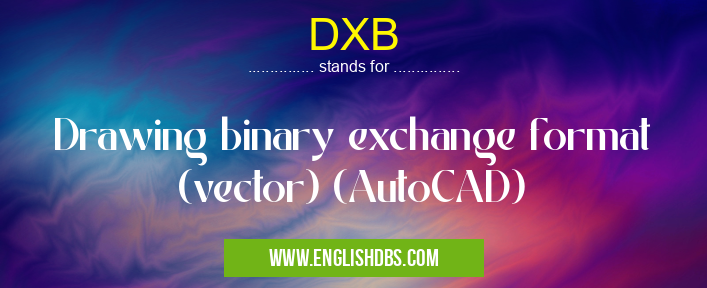
DXB meaning in File Extensions in Computing
DXB mostly used in an acronym File Extensions in Category Computing that means Drawing binary exchange format (vector) (AutoCAD)
Shorthand: DXB,
Full Form: Drawing binary exchange format (vector) (AutoCAD)
For more information of "Drawing binary exchange format (vector) (AutoCAD)", see the section below.
Benefits of Using DXB
The main benefit of using this file type is its ability to retain all the information stored within a drawing when it is exported from its native application or imported into another application. This makes it an ideal choice for sharing CAD drawings over networks where downloading large sized drawings take time and resources such as bandwidth as well as storage space on both the sender’s and receiver’s computers that are not available always. Furthermore, by using this format for sending design documents one can ensure that no data will be lost during the transmission process due to its binary nature that protects against threats of corruption while ensuring greater accuracy in transferring all required elements included within the drawing properly.
Essential Questions and Answers on Drawing binary exchange format (vector) (AutoCAD) in "COMPUTING»FILEEXT"
What is Drawing Binary Exchange Format?
Drawing Binary Exchange Format (DXB) is a vector-based format for storing CAD drawings created in AutoCAD software. DXB files are used to store two dimensional drawing elements including lines, arcs, circles, and text.
How do I open a DXB file?
DXB files can be opened with the latest versions of Autodesk AutoCAD software. You may also convert DXB files into other formats such as PDF or SVG using various CAD conversion tools available online.
What is the difference between DXF and DXB?
While both DXF and DXB are vector-based formats for storing CAD drawings created in AutoCAD, there are some differences. DXF stores data in ASCII text while DXB stores data in binary format, making it smaller and more efficient for storage purposes. Additionally, DXF is cross-platform compatible while DXB can only be used with Autodesk products.
Are there any free tools that support viewing or converting between different CAD formats?
Yes - there are several free web-based tools which allow you to view and/or convert between various CAD formats such as DWG/DXF/DWF/DGN/IGES/STEP/STL & more. A few popular ones include Autoconverter, CloudConvert, & AnyCADcodes Viewer.
Is it possible to edit existing cad files with AutoCAD?
Yes - AutoCAD allows you to view and edit existing cad files including those saved as DWG, DWF or DXB files. You can also export your edited drawings in various other file formats for further use or sharing purposes.
Final Words:
In conclusion, DXB stands for Drawing Binary Exchange Format and is an ideal vector image file extension when working with AutoCAD computer-aided design (CAD) software program. It provides an efficient way to store 2D or 3D images in a digital format so that they can be shared easily between different designers or other computer users without the risk of any data corruption or loss during the transmission process. With its small size and robustness against threats like corruption this makes it one of the best choices when it comes to transferring CAD documents over networks efficiently.
