What does ADF mean in DRIVERS
Abbreviations are used in almost all fields. One abbreviation which is popularly used in the computing field is ADF. This acronym stands for Automatic Document Feeder. It is an automated feature of certain types of printers, scanners, copiers and fax machines that allows users to feed multiple pages into the machine at one time and have them scanned consecutively. This saves time as well as resources for a user when compared to having to scan each page individually.
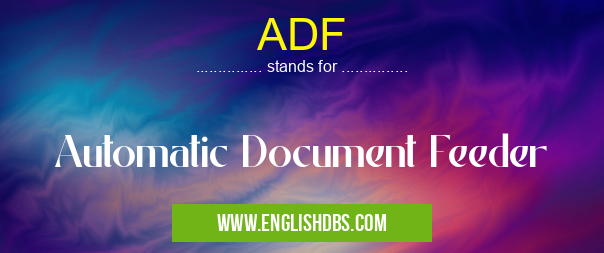
ADF meaning in Drivers in Computing
ADF mostly used in an acronym Drivers in Category Computing that means Automatic Document Feeder
Shorthand: ADF,
Full Form: Automatic Document Feeder
For more information of "Automatic Document Feeder", see the section below.
What does ADF Stand for?
The acronym ADF stands for Automatic Document Feeder. It is a feature found on certain types of computer-operated hardware devices such as printers, scanners, copiers and fax machines. An automatic document feeder (ADF) allows users to input multiple documents into a device without having to manually place each one on the scanning plate separately.
What are the Benefits of an Automatic Document Feeder?
An Automatic Document Feeder provides multiple benefits to its users. Firstly, it saves time as compared to manual setup where the user has to physically place each page into the scanning plate or tray one at a time. Secondly, this type of system also improves accuracy and consistency since each document can be placed in the same location every time it is scanned or copied, which reduces chances of errors due to improper placement. Additionally, it prevents wear and tear on delicate hardware such as rollers which would otherwise be caused by repeated physical contact with individual pages during manual setups. Lastly, an automatic document feeder can help streamline large printing jobs by feeding multiple pages into a single printer or scanner without interruption or slowdowns due to manual setup times.
Essential Questions and Answers on Automatic Document Feeder in "COMPUTING»DRIVERS"
What is an Automatic Document Feeder?
An Automatic Document Feeder (ADF) is a mechanical device that uses a system of rollers to feed documents into a scanner or copier for high-speed scanning and copying. It allows you to scan multiple pages quickly and easily, without having to manually put each page through the scanner.
What are the benefits of using an ADF?
The primary benefit of using an ADF is speed. Whereas manual document feeders often require each page to be placed into the device one by one, Automatic Document Feeders can scan multiple pages automatically at one time, increasing scanning efficiency greatly. Additionally, some models come with features like duplex scanning, which makes it possible to scan two-sided documents quickly and accurately.
What types of ADFs are available?
There are two main types of ADFs available on the market today – Flatbeds and Sheetfed scanners. Flatbeds use a flat surface with a moving bed underneath it that contains rollers for transporting documents forward as they're scanned or copied. Sheetfed scanners have also been designed with rollers that can move documents through faster than traditional flatbeds.
How do I know if my scanner has an ADF?
Most modern scanners come equipped with an Automatic Document Feeder (ADF). To check if your scanner has this feature, consult your user’s manual or look for the words “Automatic Document Feeder” printed on the outside label or box of your scanner.
Is it possible to upgrade my current scanner with an ADF?
Unfortunately, no; Not all scanners have slots for upgrading with an Automatic Document Feeder (ADF). The best way to determine if your current scanner is compatible with an ADF is whether or not there is enough space within the device to fit such a mechanism near the top where the paper tray usually sits.
Do I need special software to use my ADF?
This will depend on the type of software package you currently have installed on your computer or machine. If you already have a scanning program installed, most likely you won't need any other additional software in order for your automatic document feeder (ADF) to work properly. However, some programs may require additional drivers specifically designed for operating certain types of ADFs.
Does every model come with different capabilities?
Yes; Different models come with different capabilities when it comes to Automatic Document Feeders (ADFs). Some may offer additional features like auto-crop detection, which helps prevent cropping errors when scanning in multiple-page jobs; while others may offer different speeds depending on how many pages need to be processed at once.
Can I feed mixed paper sizes into my ADF?
Generally speaking yes; But this will depend on what type of printer/scanner combo you have - some only allow single page sizes at once and require multi-page jobs be broken up into separate batches and scanned individually based on their specific size requirements in order for them to properly function correctly.
Final Words:
In conclusion, an Automatic Document Feeder (ADF) offers many advantages over manual document feeders including faster scanning times, improved accuracy and consistency across prints/scans/copies, reduced wear and tear on mechanical parts such as rollers, and easier management of large volume jobs. This too-often overlooked feature can make any job related to computer-assisted equipment easier and more efficient as compared with manually placing each page onto the scanning plate or tray one by one.
ADF also stands for: |
|
| All stands for ADF |
