What does ADE mean in CYBER & SECURITY
Azure Disk Encryption (ADE) is a security technology developed by Microsoft that helps protect data at rest within an organization. It uses industry standard encryption, ensuring data is always encrypted on disk. With ADE, an organization can encrypt entire disks or individual volumes within the disk for maximum flexibility. This solution provides strong protection for your data and also ensures that only verified users have access to protected resources.
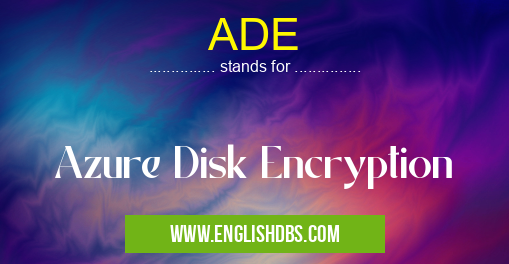
ADE meaning in Cyber & Security in Computing
ADE mostly used in an acronym Cyber & Security in Category Computing that means Azure Disk Encryption
Shorthand: ADE,
Full Form: Azure Disk Encryption
For more information of "Azure Disk Encryption", see the section below.
How it Works
ADE works by encrypting the entire disk or volume with a 256-bit Advanced Encryption Standard (AES) encryption key. The encryption key is stored in Azure Key Vault and keys are never available to the user except when needed to decrypt the data. ADE allows organizations to specify which principal has access to what resources, as well as enable logging and auditing of activity related to accessing protected resources. Additionally, admins can define granular policies based on user identities or role membership for determining which users have access to encrypted volumes or disks. With ADE, organizations can now easily secure their workloads from potential malicious actors attempting to gain unauthorized access.
Benefits
The benefits of deploying Azure Disk Encryption include: • Enhanced Security — By using AES-256 encryption keys and storing them securely in Azure Key Vault, ADE helps ensure your sensitive information remains safe from unauthorized access and manipulation; • Easy Management — By automating the disk encryption process, administrators can quickly deploy and manage encrypted disks without having to manually configure each one; • Centralized Oversight — Through centralized logging and auditing capabilities enabled by this technology, security teams will be able to better track who is accessing their environment's sensitive resources; • Data Protection — Since all disks are encrypted with 256-bit AES encryption, even if an attacker were successful in gaining unauthorized access into a system they would not be able to read any sensitive information stored on the device.
Essential Questions and Answers on Azure Disk Encryption in "COMPUTING»SECURITY"
What is Azure Disk Encryption?
Azure Disk Encryption (ADE) is a feature that enables you to control access to data stored on disk drives attached to your Azure Virtual Machines. It helps protect the confidentiality of your data by encrypting it with industry-standard encryption technologies. This way, only authorized users can access data stored on disks attached to an Azure Virtual Machine.
Does ADE support other encryption solutions?
Yes, ADE integrates with customer's custom encryption solutions like BitLocker and stores keys in the customer's own key vaults.
Is ADE secure?
Yes, ADE uses the industry standard 256-bit Advanced Encryption Standard (AES) algorithm for encrypting both OS and Data volumes. It also meets FIPS 140-2 requirements for US Federal customers.
Can I use ADE to enable encryption on my existing VMs?
Yes, you can enable encryption on your VMs using Azure CLI or PowerShell commands as long as your VM supports ADE.
How do I back up my encrypted disks?
Backing up your encrypted disks is done in the same way as unencrypted disks; you can take advantage of Azure Backup services for backing up your encrypted disk images.
What type of disk encryption does ADE support?
Currently, ADE supports Windows BitLocker Full Volume Encryption (FVE) and Linux dm-crypt encryption technologies.
Are there any restrictions when using ADE?
Yes, currently all resources must be in the same region and subscription for enabling encryption using Azure Disk Encryption technology. Similarly, multiple attachments are not supported either; only single data disk per virtual machine can be encrypted with this service.
Is there any performance impact while encrypting disks using ADE?
Generally speaking no, but this depends heavily upon processor speed and type of operation being performed on the VM after enabling encryption. It's advised to benchmark performance before and after enabling this feature in order to measure any possible negative impact due to it's usage.
Are there different types of keys used while encrypting storage using ADE?
Yes, two different types of keys are used by AED when encrypting storage - Data Encryption Key (DEK) and Key Encrypting Key (KEK). KEK is used for protecting DEK itself from unauthorized access whereas DEK is used for actually protecting user data from third party access during read/write operations performed against these disks.
Final Words:
Overall, Azure Disk Encryption provides enterprise organizations with a powerful tool for helping protect their data at rest. By leveraging industry standard encryption algorithms like AES-256 and automated tools for managing keys, organizations can enjoy enhanced security while reducing overhead associated with manual configuration processes. In addition, organizations gain added assurance that their data remains secure since unverified users will no longer be able to gain unauthorized access or manipulate files located on encrypted disks.
ADE also stands for: |
|
| All stands for ADE |
