What does COMPUTER mean in GENERAL
Computer is a device that basically stores and processes data according to instructions given by its user. It is one of the most versatile inventions of mankind, and its uses range from helping us with our daily tasks to providing entertainment. It has revolutionized the way we communicate, work, learn, shop, etc. The word “Computer” comes from the Latin term computare meaning to calculate.
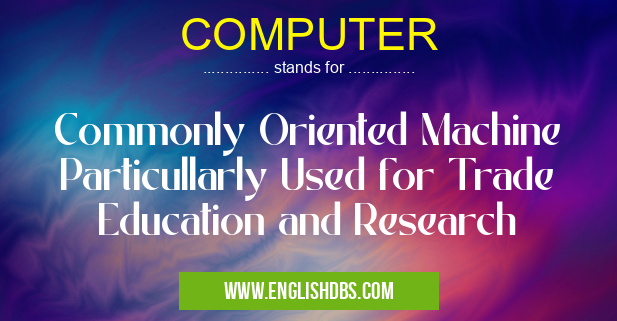
COMPUTER meaning in General in Computing
COMPUTER mostly used in an acronym General in Category Computing that means Commonly Oriented Machine Particullarly Used for Trade Education and Research
Shorthand: COMPUTER,
Full Form: Commonly Oriented Machine Particullarly Used for Trade Education and Research
For more information of "Commonly Oriented Machine Particullarly Used for Trade Education and Research", see the section below.
Components Of A Computer
A computer consists of various components such as a processor (CPU), memory (RAM), storage (hard drive), graphics card (GPU), power supply (PSU) and input/output devices (keyboard, mouse & monitor). Each component serves different purposes which help in the overall functioning of the computer system. Additionally, software programs are installed on a computer to help it perform specific tasks more efficiently.
Uses Of A Computer
Computers can be used for a variety of purposes such as creating documents and spreadsheets, researching information online, playing games, editing photos & videos or even making music. Furthermore, computers are heavily relied upon by businesses as they enable efficient storage and processing of data using specialized software programs tailored to their specific needs. Modern computers also allow users to connect with each other through different forms of communication such as Skype, FaceTime or email.
Essential Questions and Answers on Commonly Oriented Machine Particullarly Used for Trade Education and Research in "COMPUTING»GENERALCOMP"
What is a COMPUTER?
A computer is an electronic device which stores, processes, and retrieves data based on instructions from a user. It can perform many different functions including calculation, data storage and retrieval, communications, entertainment, and more.
How do I use a COMPUTER?
Using a computer requires familiarity with its operating system (the software that controls the functions of the computer). It also involves learning how to navigate the various programs available on the system. Once you gain an understanding of how to use the basic features of the system you can begin exploring its many uses.
What kind of tasks can I complete using a COMPUTER?
Computers are used for a wide variety of tasks such as completing calculations, writing letters or documents, sending emails, browsing websites and researching topics online. Some computers are even capable of playing games or managing finances. The possibilities are endless!
How often should I maintain my COMPUTER?
It is important to keep your computer updated by regularly running software updates and security scans. If you’re an avid computer user you should also be apprised of any warnings that antivirus software may give about malicious software or other potential threats. Additionally, backing up files regularly will help protect your computer against hardware failures or natural disasters.
What measures should I take to protect my COMPUTER from viruses?
To help keep your computer safe from viruses you should always install antivirus software and keep it up-to-date with regular updates from its provider. Additionally, avoiding suspicious links in emails and websites can help protect your system from malicious programs or malware. Lastly, ensure that all passwords associated with sensitive information remain secure and do not share them with anyone else.
What steps do I take if my COMPUTER crashes?
If your computer crashes then it's important to identify the cause before attempting to restore it back to functioning order. In some cases this involves identifying what program drove the crash or restoring settings back to their default state; in other cases reinstalling specific applications may be needed. Additionally if the problem persists after attempting these solutions then contacting tech support for further assistance may be required.
Are there any precautions I need to take when using PUBLIC Wi-Fi networks with my COMPUTER?
When connected through public Wi-Fi networks it's important to prioritize caution as they are not always secure networks - meaning unencrypted transmissions may be intercepted by unwanted parties. Habits like refraining from accessing confidential information via public networks such as checking bank accounts can help protect against identity theft or financial fraud.
How long should I expect my battery life to last when using my COMPUTER away from a power source?
Battery life varies depending on how often you use your laptop while unplugged and what type of activities you perform (e.g watching movies vs word processing). However as a general rule it’s expected for laptop batteries today last 3-5 hours under average usage conditions.
Is it necessary for me to install ANTIVIRUS Software on my COMPUTER?
Yes! Installing antivirus software on your computer is essential in guarding against cyber attacks since they detect malicious code that could damage files stored on your machine or spread malicious code onto other machines within your network. Be sure to keep this program updated for maximum protection.
What type of external devices can I connect to my Computer for added STORAGE Space?
External drives such as USBs are commonly used devices for adding additional storage space onto computers for both personal or professional use - however newer laptops also come equipped with Cloud Storage services like Dropbox/Google Drive which enable storage without having hardware plugged in at all times.
Final Words:
In conclusion, computers are incredibly versatile devices used across a wide range of industries worldwide today thanks to their ability to quickly process huge amounts of data accurately. Their usefulness cannot be understated as they now form an integral part of our lives in one way or another whether it be for work or leisure activities. The acronym “COMPUTER” aptly describes this important device as it stands for Commonly Oriented Machine Particullarly Used for Trade Education and Research emphasizing how vital these machines are in modern times.
