What does BYOD mean in TECHNOLOGY
BYOD (Bring Your Own Device) is a work strategy that allows employees to use their personal devices, such as laptops, tablets, and smartphones, to access company resources and perform work-related tasks. This practice has become increasingly popular in recent years as technology has advanced and employees have become more accustomed to using their own devices for both personal and professional purposes.
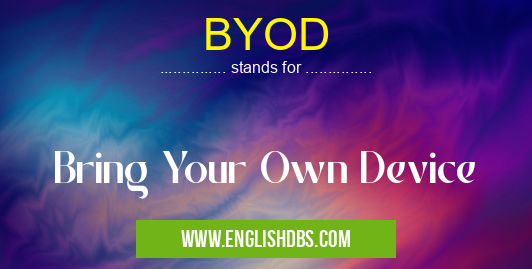
BYOD meaning in Technology in Computing
BYOD mostly used in an acronym Technology in Category Computing that means Bring Your Own Device
Shorthand: BYOD,
Full Form: Bring Your Own Device
For more information of "Bring Your Own Device", see the section below.
» Computing » Technology
Advantages of BYOD
- Increased employee productivity: BYOD can improve employee productivity by allowing them to use familiar devices and technologies. This can reduce the time spent on training and troubleshooting, and can also empower employees to work more efficiently and effectively.
- Reduced costs: BYOD can help companies save money by reducing the need to purchase and maintain company-owned devices.
- Improved employee satisfaction: BYOD can improve employee satisfaction by giving them more control over their work environment. This can lead to increased job satisfaction and loyalty.
Challenges of BYOD
- Security concerns: BYOD can pose security risks if devices are not properly managed. This can include the risk of data breaches, malware infections, and unauthorized access to company networks.
- Compliance issues: BYOD can also create compliance issues if devices are not used in accordance with company policies and regulations. This can include violations of data privacy laws and regulations.
- Support challenges: BYOD can create support challenges for IT departments, as they may need to provide support for a wide range of devices and operating systems.
Best Practices for BYOD
To successfully implement a BYOD program, companies should follow these best practices:
- Develop a clear policy: Companies should develop a clear and comprehensive BYOD policy that outlines the rules and regulations for using personal devices for work purposes.
- Implement security measures: Companies should implement strong security measures to protect company data and networks from unauthorized access. This can include using mobile device management (MDM) solutions to manage and secure devices.
- Provide training: Companies should provide training to employees on how to use their personal devices securely and in accordance with company policy.
- Monitor and manage devices: Companies should monitor and manage BYOD devices to ensure that they are being used in accordance with company policy and that security risks are minimized.
Essential Questions and Answers on Bring Your Own Device in "COMPUTING»TECHNOLOGY"
What is BYOD?
BYOD stands for Bring Your Own Device. It is a workplace policy that allows employees to use their personal devices, such as laptops, tablets, and smartphones, to access company resources and perform their job duties.
What are the benefits of BYOD?
BYOD can provide several benefits to both employees and employers, including:
- Increased employee productivity: Employees can be more productive when they are able to use devices they are familiar with and that meet their specific needs.
- Reduced costs for employers: Employers can save money on hardware and software costs by allowing employees to use their own devices.
- Improved employee morale: BYOD can boost employee morale by giving them more flexibility and control over their work environment.
- Enhanced collaboration: BYOD can make it easier for employees to collaborate with colleagues and clients, regardless of their location.
What are the challenges of BYOD?
BYOD can also present some challenges, including:
- Security concerns: Employers need to ensure that BYOD devices are secure and that company data is protected.
- Compatibility issues: BYOD devices may not be compatible with all company systems and applications.
- Support costs: Employers may need to provide support for BYOD devices, which can increase costs.
How can employers implement a successful BYOD program?
To implement a successful BYOD program, employers should:
- Develop a clear BYOD policy: The policy should outline the rules and expectations for BYOD use.
- Provide training to employees: Employees should be trained on the BYOD policy and on how to use their devices securely.
- Implement security measures: Employers should implement security measures to protect company data on BYOD devices.
- Monitor BYOD devices: Employers should monitor BYOD devices to ensure that they are being used in accordance with the BYOD policy.
Final Words: BYOD can be a valuable strategy for companies looking to improve employee productivity, reduce costs, and improve employee satisfaction. However, it is important to carefully consider the challenges and risks associated with BYOD and to develop a comprehensive plan to address them. By following best practices, companies can successfully implement BYOD programs that benefit both the company and its employees.
