What does ROM mean in TECHNOLOGY
ROM (Read Only Memory) is a type of computer memory that stores data that cannot be modified or erased by the computer's central processing unit (CPU). This makes it an ideal storage medium for programs that need to be permanently available, such as firmware and operating systems.
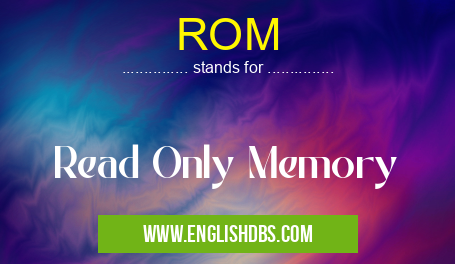
ROM meaning in Technology in Computing
ROM mostly used in an acronym Technology in Category Computing that means Read Only Memory
Shorthand: ROM,
Full Form: Read Only Memory
For more information of "Read Only Memory", see the section below.
» Computing » Technology
Types of ROM
- Masked ROM (MROM): Data is hardwired into the chip during manufacturing and cannot be altered.
- Programmable ROM (PROM): Data can be written into the chip once using a special programming device.
- Erasable Programmable ROM (EPROM): Data can be erased using ultraviolet light and reprogrammed.
- Electrically Erasable Programmable ROM (EEPROM): Data can be erased and reprogrammed electrically, without the need for special equipment.
Applications of ROM
ROM is commonly used in various electronic devices, including:
- Computers
- Smartphones
- Embedded systems
- Calculators
- Appliances
Advantages of ROM
- Non-volatile: Data is retained even when power is turned off.
- High speed: ROM can be accessed quickly, making it suitable for storing frequently used code and data.
- Reliable: ROM is highly durable and resistant to data corruption.
Disadvantages of ROM
- Limited capacity: ROM chips have a fixed storage capacity that cannot be increased.
- Difficult to modify: Data in ROM cannot be easily changed, making it unsuitable for storing data that needs to be frequently updated.
- Costly: ROM chips can be expensive to produce, especially in small quantities.
Essential Questions and Answers on Read Only Memory in "COMPUTING»TECHNOLOGY"
What is ROM (Read Only Memory)?
ROM (Read Only Memory) is a type of computer memory that can only be read, not written to. It is used to store permanent data, such as the firmware of a device or the BIOS of a computer. ROM is non-volatile, meaning that it retains its data even when the power is turned off.
What are the different types of ROM?
There are several different types of ROM, including:
- Masked ROM (MROM): The data in MROM is programmed into the chip during manufacturing and cannot be changed.
- Programmable ROM (PROM): The data in PROM can be programmed once using a special device called a PROM programmer.
- Erasable Programmable ROM (EPROM): The data in EPROM can be erased using ultraviolet light and reprogrammed multiple times.
- Electrically Erasable Programmable ROM (EEPROM): The data in EEPROM can be erased and reprogrammed electrically, making it more flexible than EPROM.
What are the advantages of using ROM?
ROM has several advantages over other types of memory, including:
- Non-volatility: ROM retains its data even when the power is turned off, making it ideal for storing permanent data.
- Reliability: ROM is a very reliable type of memory and is less likely to fail than other types of memory.
- Low cost: ROM is relatively inexpensive to manufacture, making it a cost-effective option for storing large amounts of data.
What are the disadvantages of using ROM?
ROM also has some disadvantages, including:
- Read-only: Data in ROM cannot be written to, making it difficult to update or change the data.
- Slow access times: ROM is typically slower to access than other types of memory, such as RAM.
- Limited write cycles: Some types of ROM, such as EPROM, have a limited number of times that they can be erased and reprogrammed before they fail.
Final Words: ROM is an essential component of many electronic devices, providing a reliable and non-volatile storage medium for programs and data. Its durability and high speed make it ideal for applications where data integrity and performance are critical. However, its limited capacity and high cost make it less suitable for storing data that needs to be frequently modified.
ROM also stands for: |
|
| All stands for ROM |
