What does FDB mean in UNCLASSIFIED
FDB (File Dialog Box) is a standard graphical user interface (GUI) element used in various software applications to allow users to select and open files from their computer's file system.
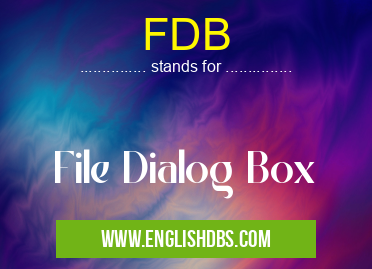
FDB meaning in Unclassified in Miscellaneous
FDB mostly used in an acronym Unclassified in Category Miscellaneous that means File Dialog Box
Shorthand: FDB,
Full Form: File Dialog Box
For more information of "File Dialog Box", see the section below.
What is a File Dialog Box
FDB typically consists of the following components:
- Title Bar: Displays the name of the operation being performed (e.g., "Open File" or "Save File").
- File List: Lists all the files and folders within the current directory.
- Navigation Bar: Allows users to navigate through the file system by creating new folders, deleting existing ones, and moving between directories.
- File Filters: Limits the display of files based on specific criteria (e.g., file type, date range).
- Preview Pane: Provides a preview of the selected file (if available).
- Action Buttons: Usually includes buttons like "Open," "Save," "Cancel," and "Browse."
How to Use a File Dialog Box
- Open a File: Navigate to the desired file, select it, and click the "Open" button.
- Save a File: Choose a save location, enter a file name, and click the "Save" button.
- Creating new directories: Click the "New Folder" button and specify a name for the new directory.
- Navigating file system: Use the navigation bar to access different directories and subdirectories.
Essential Questions and Answers on File Dialog Box in "MISCELLANEOUS»UNFILED"
What is a File Dialog Box (FDB)?
A File Dialog Box (FDB) is a graphical user interface (GUI) element that allows users to select files and folders from their computer's file system. It typically displays a list of files and folders, along with options for navigation and filtering.
How do I open a File Dialog Box?
The method to open a File Dialog Box varies depending on the operating system and programming language used. In general, you can use functions provided by the operating system or libraries such as the tkinter module in Python or the System.Windows.Forms namespace in .NET.
What are the different types of File Dialog Boxes?
FDBs can be categorized into two main types:
- Open File Dialog Box: Allows users to select an existing file for opening.
- Save File Dialog Box: Allows users to select a location and filename for saving a new file.
How can I customize a File Dialog Box?
Most operating systems and GUI libraries provide options for customizing FDBs. This includes changing the title, initial directory, file filters, and behavior of the dialog box.
What are the advantages of using a File Dialog Box?
Using FDBs offers several advantages, including:
- User-friendly: Provides a familiar and intuitive way for users to interact with the file system.
- Efficient: Allows users to quickly and easily locate and select files.
- Consistent: FDBs follow standardized conventions across different operating systems and applications.
Final Words: FDBs are an essential component of many software applications, providing users with an intuitive and efficient way to interact with their file systems. They facilitate file management tasks, making it easier to open, save, and navigate through files and folders on a computer. By understanding the functionality and operation of File Dialog Boxes, users can enhance their productivity and workflow when working with digital files.
FDB also stands for: |
|
| All stands for FDB |
