What does POWL mean in UNCLASSIFIED
POWL stands for Personal Objects Work List. It is a feature in SAP systems that allows users to create and manage a personalized list of tasks and objects. POWL provides a central location for users to access and work with relevant information and tasks, improving efficiency and productivity.
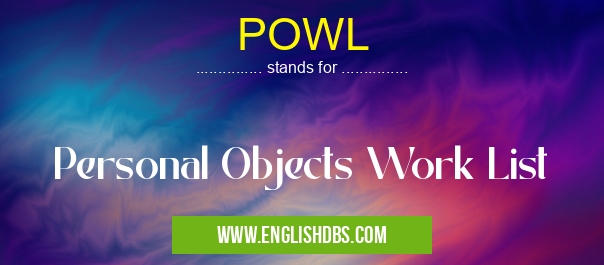
POWL meaning in Unclassified in Miscellaneous
POWL mostly used in an acronym Unclassified in Category Miscellaneous that means Personal Objects Work List
Shorthand: POWL,
Full Form: Personal Objects Work List
For more information of "Personal Objects Work List", see the section below.
Key Features of POWL
- Personalized Lists: Users can create and maintain their own custom lists of tasks, objects, and data.
- Flexible Filtering and Sorting: POWL allows users to filter and sort their lists based on various criteria, ensuring quick and easy access to specific items.
- Contextual Actions: Users can perform various actions on objects within their POWL, such as opening, editing, or deleting, without leaving the list view.
- Data Integration: POWL integrates with other SAP modules and systems, allowing users to access data and tasks from different sources in a single location.
- Collaboration: POWL supports collaboration by allowing users to share their lists with others and work on tasks together.
Benefits of Using POWL
- Improved Efficiency: POWL centralizes tasks and data, reducing the need to navigate through multiple systems and applications.
- Increased Productivity: Personalized lists and contextual actions enable users to quickly complete tasks and achieve their goals.
- Reduced Errors: POWL's filtering and sorting capabilities help users identify and address issues more accurately and efficiently.
- Enhanced Collaboration: Sharing lists and tasks facilitates teamwork and improves communication within the organization.
- Simplified Data Management: POWL eliminates the need to maintain multiple lists and spreadsheets, reducing data redundancy and improving data integrity.
Essential Questions and Answers on Personal Objects Work List in "MISCELLANEOUS»UNFILED"
What is a POWL (Personal Objects Work List)?
A Personal Objects Work List (POWL) is a dynamic user interface in SAP that allows users to manage and personalize their work items. It provides a central location for users to view, prioritize, and complete tasks assigned to them.
How do I access my POWL?
Accessing your POWL typically involves navigating to the SAP Fiori Launchpad, selecting the "POWL" tile, and then choosing the specific POWL you want to open. Different POWLs may be available depending on the user's role and authorizations.
What are the benefits of using a POWL?
POWLs offer several benefits, including:
- Improved organization and visibility of work items
- Customizable views and filters for personalized work management
- Enhanced collaboration and communication through task delegation and status updates
- Real-time updates and notifications to keep users informed of changes
- Increased productivity and efficiency in task completion
Can I customize my POWL?
Yes, you can customize your POWL to fit your individual preferences. You can add or remove columns, change the order of the columns, and filter the data displayed. You can also create multiple views of the same POWL, each with different settings and filters.
How do I add items to my POWL?
POWLs are typically populated automatically based on the user's role and authorizations. However, in some cases, you may need to manually add items to your POWL. To do this, click on the "Add" button and select the item you want to add.
What is the purpose of the "Status" column in a POWL?
The "Status" column in a POWL shows the current status of each work item. This status can include values such as "New," "In Progress," "Completed," or "Error." The status helps users track the progress of their work items and identify any items that require attention.
Final Words: POWL is a powerful tool that enables SAP users to personalize their work environment, improve efficiency, and increase productivity. By providing a central location for tasks and data, POWL simplifies information management, reduces errors, and fosters collaboration within organizations.
