What does JIB mean in JAVA
JIB is a powerful tool for developers to quickly and easily create Docker images for their Java applications. With JIB, building a Docker image can be deployed in any environment with minimal effort. Additionally, JIB allows developers to customize the build of their Java application with configuration options like customizing base images, local dependencies and runtime variables among many others. With its simple yet robust design, developers can quickly transform their applications into lightweight but feature-rich containers ready to be deployed anywhere.
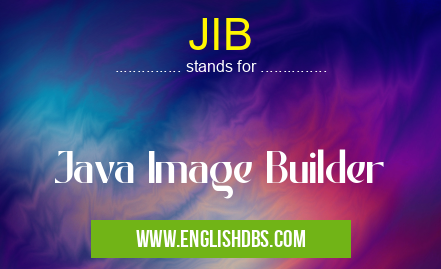
JIB meaning in Java in Computing
JIB mostly used in an acronym Java in Category Computing that means Java Image Builder
Shorthand: JIB,
Full Form: Java Image Builder
For more information of "Java Image Builder", see the section below.
What is JIB
JIB (Java Image Builder) is an open source tool developed by Google which enables developers to create containerized serverless images from existing codebases written in Java. This means that instead of having to manually configure a container environment every time you deploy your application, you can just use JIB to take your codebase and turn it into a container image ready for deployment on any platform like Cloud Run or Kubernetes. Thanks to its straightforward integration into the build process via the command line or Maven/Gradle plugins, it's easy for teams to get started using JIB in no time. Furthermore, due to its built-in support for multi-stage builds, dependency management and plugin integrations with popular CI/CD systems such as Jenkins and CircleCI, deploying immutable and secure Docker images has never been easier or faster.
Essential Questions and Answers on Java Image Builder in "COMPUTING»JAVA"
What is JIB?
JIB stands for Java Image Builder. It is a tool that allows Java developers to automate the creation of container images and to build them reproducibly.
How does JIB work?
JIB takes your application's file system and creates an image of it along with its dependencies and configuration, as well as meta-data like labels and tags, so that you can deploy it in any environment.
What benefits can I get from using JIB?
Using JIB helps you save time by automating the process of building container images, so you can focus on what matters most — developing applications. Additionally, it reduces human errors by ensuring that all images are built reproducibly with consistent configuration.
Is there support for multi-stage builds?
Yes, JIB supports multi-stage builds allowing developers to reduce image size and increase security through progressive layers while building container images.
Is there a way to update existing images automatically with new versions created by JIB?
Yes, you can use the `—update-image` feature from the command line interface to automatically update existing images with new versions created by JIB.
Does JIB work with other runtime environments besides Java?
Currently, only Java applications are supported by JIB but plans are in place to add support for other runtimes such as NodeJS and Python in the near future.
Does using JIB require me to learn additional tools?
No additional tools are required when usingJ IB; all you need is a simple configuration file and a handful of commands supplied through its command line client or API calls.
What deployment options do I have when usingJ IB?
You can deploy your images locally into Docker or OCI (Open Container Initiative) compliant registries like Google Container Registry or Docker Hub or even remote registry systems such as Amazon ECR (Elastic Container Registry).
DoesJ IB offer compatibility with Kubernetes clusters?
Yes, You can useJ IB's automated image building system combined with Kubernetes cluster deployment capabilities to streamline your entire development process from source code to running containers on your cluster.
Final Words:
Thanks to JIB (Java Image Builder), developers can now quickly package their Java applications into lightweight yet feature-rich containers that are secure, immutable and optimized for deployment on any cloud platform. Whether you're building a new application from scratch or migrating an existing one over to serverless environments like Cloud Run or Kubernetes, JIB makes creating and deploying your application's containerized images fast and easy while ensuring best practices around security and scalability are followed throughout the process. So whether you're a seasoned pro when it comes to containers or just getting started with Docker and serverless computing technologies - give JIB a try today!
JIB also stands for: |
|
| All stands for JIB |
