What does WDC mean in WEBSITES
Website Difference Checker (WDC) is a tool used to compare two different versions of a website and highlight the changes between them. It is primarily used by web developers and designers to ensure that updates and modifications to a website are implemented correctly and to identify any errors or discrepancies.
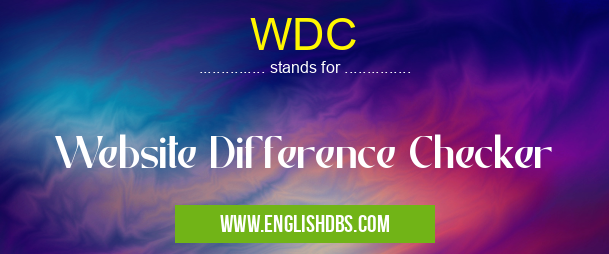
WDC meaning in Websites in Internet
WDC mostly used in an acronym Websites in Category Internet that means Website Difference Checker
Shorthand: WDC,
Full Form: Website Difference Checker
For more information of "Website Difference Checker", see the section below.
Features of WDC
- Side-by-side comparison: WDCs allow users to view two versions of a website side-by-side, making it easy to spot differences in content, layout, and design.
- Highlighting changes: These tools highlight the specific changes between the two versions, such as added or removed text, modified images, or altered styles.
- Visual diffs: Some WDCs provide visual diffs that show the changes as colored overlays, making it easier to visualize the differences.
- Automated reporting: WDCs can generate reports that detail the changes between the two versions, including the type of change and the affected elements.
Benefits of Using WDC
- Quality assurance: WDCs help ensure that website updates are implemented correctly and that no unintended changes have occurred.
- Error detection: They can identify errors or discrepancies between the old and new versions of a website, allowing for prompt corrections.
- Version control: WDCs provide a record of the changes made to a website, making it easier to track and revert changes if necessary.
Essential Questions and Answers on Website Difference Checker in "INTERNET»WEBSITES"
What is Website Difference Checker (WDC)?
Website Difference Checker is a tool that analyzes and compares two versions of a website, highlighting the changes between them. It identifies and displays modifications in text, images, layout, and other elements.
Why is website comparison important?
Comparing website versions helps detect unexpected changes, monitor website evolution, identify broken links, and ensure consistency across different platforms or updates. It facilitates effective website maintenance and user experience optimization.
How does WDC work?
WDC uses advanced algorithms to crawl and compare the specified website URLs. It extracts content, analyzes differences, and generates a detailed report highlighting the changes. Users can preview the changes side-by-side and export the report for further analysis.
What types of changes can WDC detect?
WDC can detect changes in text content, including additions, deletions, and modifications. It also identifies changes in images, videos, links, layout, CSS, and JavaScript.
Can I compare multiple versions of a website?
Yes, WDC allows you to compare multiple versions of a website simultaneously. This helps you track changes over time or compare different versions of a website against each other.
How do I interpret the WDC report?
The WDC report provides a detailed breakdown of the changes detected. It highlights the specific elements that have been modified and provides a visual representation of the changes. You can use the report to analyze the impact of updates and make informed decisions regarding website maintenance.
Is WDC a paid tool?
No, WDC is a free-to-use tool. You can access and use the tool without any subscription or registration fees.
Final Words: Website Difference Checkers are valuable tools for web developers and designers to ensure accuracy and consistency in website updates. By providing a detailed comparison and highlighting changes, WDCs help maintain website quality and prevent errors from slipping through unnoticed.
