What does ROA mean in UNCLASSIFIED
ROA (Read Only Access) is a term used to describe a type of access permission that allows users to view and read data, but not edit or modify it. This level of access is commonly used in various contexts, including computer systems, databases, and file systems.
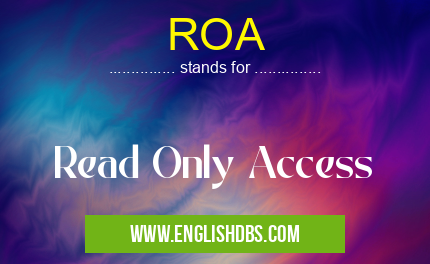
ROA meaning in Unclassified in Miscellaneous
ROA mostly used in an acronym Unclassified in Category Miscellaneous that means Read Only Access
Shorthand: ROA,
Full Form: Read Only Access
For more information of "Read Only Access", see the section below.
Applications of ROA
ROA is employed in situations where it is crucial to safeguard the integrity and security of sensitive information. For instance:
- Database Management Systems (DBMSs): ROA prevents unauthorized users from altering or deleting critical data, such as financial records or customer information.
- File Systems: Operating systems utilize ROA to protect system files and directories from accidental or malicious modifications.
- Cloud Storage Services: ROA ensures that shared files and folders can be accessed by authorized individuals without the risk of unauthorized editing.
Benefits of ROA
- Data Protection: ROA helps prevent accidental or intentional data loss or corruption by limiting the ability to modify it.
- Enhanced Security: By restricting edit access, ROA reduces the risk of unauthorized access and data breaches.
- Compliance: ROA can assist organizations in meeting regulatory requirements that mandate data protection and confidentiality.
Essential Questions and Answers on Read Only Access in "MISCELLANEOUS»UNFILED"
What is Read Only Access (ROA)?
Read Only Access (ROA) is a security permission that allows users to view and interact with data, but not modify or delete it. This type of access is typically granted to individuals who need to reference information for operational purposes but do not have the authority to make changes.
What are the main benefits of using ROA?
ROA offers several key benefits:
- Enhanced data security by preventing unauthorized modifications.
- Compliance with regulations that require data protection.
- Improved efficiency by preventing accidental data changes.
- Simplified data management by limiting the number of users with write access.
What are some common use cases for ROA?
ROA is commonly used in various scenarios, including:
- Providing access to sensitive data, such as financial information or customer records.
- Granting read-only access to external stakeholders, such as auditors or regulators.
- Enabling collaboration on documents and spreadsheets while preventing accidental editing.
- Archiving data for compliance or historical purposes.
How is ROA implemented in different systems?
ROA implementation varies depending on the system. Common methods include:
- File system permissions: Setting read-only permissions on files and directories.
- Database access control: Granting users specific read-only privileges on database tables and views.
- Cloud storage: Configuring cloud storage buckets with read-only access for specific users or groups.
Are there any drawbacks to using ROA?
While ROA provides enhanced data security, it can also have some drawbacks:
- Limited flexibility: Users with ROA cannot make any changes to the data, which may hinder collaboration or workflow.
- Administrative overhead: Managing ROA permissions can be complex, especially in large organizations with numerous users and data resources.
Final Words: ROA plays a vital role in safeguarding data integrity and security in various systems and applications. By granting read-only access, it ensures that sensitive information remains protected while allowing authorized users to access it for viewing and other non-editing purposes.
ROA also stands for: |
|
| All stands for ROA |
