What does BSOD mean in COMPUTING
The Blue Screen of Death (BSoD) is a well-known error message for Windows users. It usually appears when something has gone wrong with the computer, such as crashing an application or experiencing a system failure. The error message can be very intimidating but understanding what it means and how to fix the issue can be incredibly helpful. BSoD contains information about the error and helps in pinpointing the cause of the problem so that appropriate measures may be taken to resolve it.
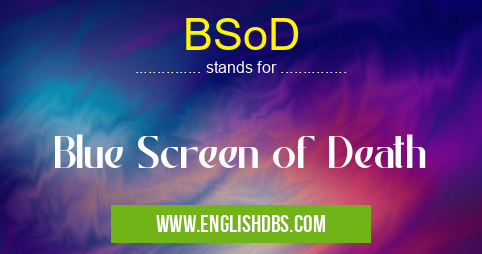
BSoD meaning in Computing in Computing
BSoD mostly used in an acronym Computing in Category Computing that means Blue Screen of Death
Shorthand: BSoD,
Full Form: Blue Screen of Death
For more information of "Blue Screen of Death", see the section below.
Meaning of BSoD
The acronym BSoD stands for Blue Screen of Death. It is essentially an error message displayed on a Microsoft Windows computer when a serious problem prevents the operating system from functioning correctly. When an issue such as a system crash or application failure occurs, this blue screen with white text will appear warning the user that something is wrong and providing basic technical information about what happened. This information includes details such as stop codes, addresses, and file names and paths related to where the problem occurred.
Overview Of BSoD
BSoD messages are also sometimes referred to as "Stop errors" because they indicate that Windows has stopped working due to some kind of issue within its code or configuration settings. This issue can range from an outdated driver or incompatible software to hardware failure or corrupted files in specific parts of memory. The good news is that most issues can be fixed if you know where to look and what steps need to be taken. However, you may need help from experienced technicians if you aren't sure how to go about resolving your problem on your own.
Diagnosing Issues With BSoD
When dealing with a blue screen error, it's important first and foremost to determine what caused it in order for you to take corrective action. In many cases, you'll find that a few basic troubleshooting steps are all you need in order for your computer to get back up and running again without any further complications down the road. Sometimes though, more serious problems can require professional assistance from certified technicians who can assess your issue remotely or present you with software tools specifically designed for blue screen repair purposes.
Essential Questions and Answers on Blue Screen of Death in "COMPUTING»COMPUTING"
What is a Blue Screen of Death?
A Blue Screen of Death (BSoD) is an error screen displayed by the Microsoft Windows operating system when a fatal system error or an unrecoverable operational issue occurs with the computer system.
How can a Blue Screen of Death be prevented?
While there are no foolproof ways to prevent BSoDs showing up, there are some general steps you can take to minimize their occurrence. These include keeping all system drivers and programs up-to-date, ensuring that your system has enough memory installed for running its applications, and avoiding overloading your computer with too many processes at once.
What causes Blue Screens of Death?
Common causes for BSoDs include hardware incompatibility, driver conflicts, faulty hardware or damaged device drivers, incompatible or outdated firmware or software related issues.
What should I do when I get a Blue Screen of Death?
When receiving a BSoD on your machine it is important to first remain calm. Make sure not to shut down or restart your computer without taking the appropriate steps. Taking note of any error codes and messages displayed on the BSoD will help you narrow down potential root causes which may help in resolving the issue quicker.
Are some types of Blue Screens more dangerous than others?
Yes, critical errors resulting from hardware problems such as RAM malfunction can be classified as more dangerous than other BSoDs due to the risks posed to data stored on the affected machine. In these cases it is important to act quickly and assess whether all data is backed up prior to continuing with troubleshooting procedures.
Can regular maintenance fix my Blue Screen of Death problem?
Regular maintenance should be part of every computer user's routine; however its effectiveness in resolving existing BSoD issues varies depending on the cause and extent of damage already done by previous errors. If periodic maintenance fails to resolve an existing BSoD related issue then further investigation into the underlying root cause is necessary before continuing with additional troubleshooting procedures.
How serious are other errors indicated by a blue screen?
Depending on how specific the error code on display is, some have been known to represent more minor stability issues while others may indicate potentially severe underlying issues that could result in acute failure if left unresolved. It is always best practice for users to familiarize themselves with a range of common blue screen codes before attempting any further trouble shooting measures.
Are there any security measures I should implement when getting a blue screen message?
As most blue screens signify some level of instability within your system it’s important to ensure all security protocols are activated before attempting further trouble shooting measures such as restoring from back-ups etc. This includes ensuring that authentication methods such as passwords/consumer keys/certificates etc., remain fully protected against external attacks.
Final Words:
All in all, understanding what causes BSoDs is key when it comes to taking necessary steps towards resolving any potential issues before they become worse over time – as ignoring them could lead to major data loss! Knowing when help is needed or when things should simply be left alone can not only save time and energy but also ensure you are doing everything possible to ensure your particular computer remains safe regardless of whether these kinds of errors occur or not.
BSoD also stands for: |
|
| All stands for BSOD |
