What does EPSA mean in COMPUTING
ePSA stands for Dell Enhanced Pre-boot System Assessment. It's a diagnostic tool used by Dell to test the hardware components of their computers before the operating system loads.
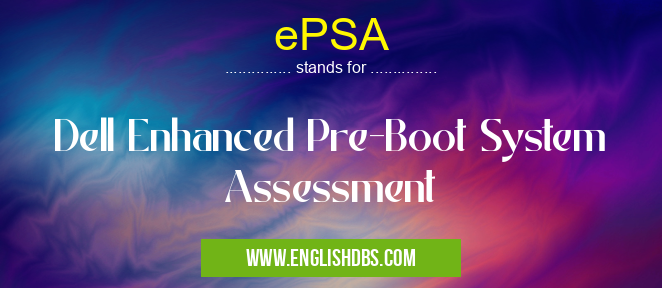
ePSA meaning in Computing in Computing
ePSA mostly used in an acronym Computing in Category Computing that means Dell Enhanced Pre-Boot System Assessment
Shorthand: ePSA,
Full Form: Dell Enhanced Pre-Boot System Assessment
For more information of "Dell Enhanced Pre-Boot System Assessment", see the section below.
What is ePSA?
ePSA is a comprehensive diagnostic tool that can test a wide range of hardware components, including the motherboard, memory, processor, hard drive, and video card. The test is performed before the operating system loads, which allows ePSA to access and test the hardware at a low level.
How to Run ePSA
To run ePSA, you need to restart your Dell computer and press the F12 key during the boot process. This will bring up the Boot Menu, where you can select the Diagnostics option. Once the Diagnostics menu loads, you can select the ePSA option to start the test.
Benefits of Using ePSA
There are several benefits to using ePSA to test your Dell computer's hardware:
- Early Detection of Hardware Problems: ePSA can help you identify hardware problems early on, before they cause major issues. This can save you time and money by preventing costly repairs.
- Thorough Testing: ePSA performs a comprehensive test of your computer's hardware, ensuring that all components are functioning properly.
- Easy to Use: ePSA is a user-friendly tool that can be used by anyone, regardless of their technical expertise.
Essential Questions and Answers on Dell Enhanced Pre-Boot System Assessment in "COMPUTING»COMPUTING"
What is ePSA?
ePSA stands for Dell Enhanced Pre-Boot System Assessment. It is a comprehensive hardware diagnostic test suite that runs before your computer's operating system loads. ePSA helps identify and isolate potential hardware failures, such as issues with memory, storage, and system board components.
When should I run ePSA?
You should run ePSA if you experience any unusual behavior from your computer, such as:
- Frequent crashes or blue screens
- Slow performance or freezing
- Suspected hardware failures
- After installing new hardware
- Before performing a major software update
How do I run ePSA?
To run ePSA, restart your computer and press the F12 key repeatedly during the boot-up process. Select "Diagnostics" from the boot menu and follow the prompts to initiate the test.
How long does ePSA take to run?
The ePSA test can take anywhere from a few minutes to several hours, depending on the complexity of your system and any issues it detects.
What do I do if ePSA reports an error?
If ePSA detects an error, it will display an error code and a brief description of the problem. You should note down the error code and contact Dell Technical Support for further assistance. The error code can help technicians identify the specific hardware component that is failing.
Is ePSA reliable?
Yes, ePSA is a highly reliable diagnostic tool that is used by Dell technicians to diagnose and resolve hardware issues. However, it is important to note that ePSA is not foolproof and may not always be able to detect every hardware issue.
Final Words: ePSA is a valuable tool that can help you maintain your Dell computer and prevent hardware problems. If you're experiencing any issues with your computer, running ePSA is a good first step in troubleshooting the problem.
ePSA also stands for: |
|
| All stands for ePSA |
