What does EPSA mean in DRIVERS
Enhanced Pre-Boot System Assessment (ePSA) is a diagnostic tool used to assess the hardware components of a computer system before the operating system is loaded. It is typically run during the computer's startup process and can identify potential hardware issues, such as faulty memory, hard drive problems, and processor malfunctions.
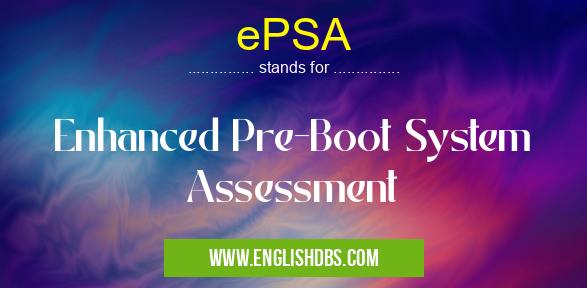
ePSA meaning in Drivers in Computing
ePSA mostly used in an acronym Drivers in Category Computing that means Enhanced Pre-Boot System Assessment
Shorthand: ePSA,
Full Form: Enhanced Pre-Boot System Assessment
For more information of "Enhanced Pre-Boot System Assessment", see the section below.
Key Features of ePSA
- Comprehensive Hardware Diagnostics: ePSA performs a thorough check of the computer's hardware components, including memory, hard drive, processor, motherboard, and peripherals.
- Early Detection of Issues: By running before the operating system, ePSA can detect hardware problems that may not be apparent during normal system operation.
- Automated Testing: ePSA is an automated tool that runs a series of tests on each hardware component and reports any errors or issues.
- Error Reporting: When an error is detected, ePSA provides detailed error codes and descriptions, making it easier to identify the source of the problem.
- User-Friendly Interface: ePSA typically presents its results in a user-friendly interface, allowing even non-technical users to understand the diagnostic information.
Benefits of Using ePSA
- Proactive System Maintenance: ePSA helps identify potential hardware issues before they become major problems, allowing for timely repairs or replacements.
- Reduced Downtime: By detecting and addressing hardware issues early on, ePSA helps minimize system downtime and ensures optimal performance.
- Improved System Stability: Regular use of ePSA can help maintain system stability by identifying and resolving underlying hardware problems.
- Simplified Troubleshooting: The detailed error reporting provided by ePSA simplifies the troubleshooting process and allows users to pinpoint the exact cause of hardware failures.
- Cost Savings: By identifying and addressing hardware issues early, ePSA can prevent costly repairs or replacements in the future.
Conclusion
ePSA is a valuable diagnostic tool that plays a crucial role in maintaining the health and reliability of a computer system. By performing comprehensive hardware assessments before the operating system loads, ePSA helps identify potential issues, reduce downtime, and ensure optimal system performance. Regular use of ePSA is recommended for proactive system maintenance and to minimize the impact of hardware failures.
Essential Questions and Answers on Enhanced Pre-Boot System Assessment in "COMPUTING»DRIVERS"
What is ePSA?
ePSA (Enhanced Pre-Boot System Assessment) is a diagnostic tool built into Dell computers that performs comprehensive hardware tests before the operating system loads. It helps identify potential hardware issues and ensures the system is functioning properly.
When should I run ePSA?
ePSA should be run if you encounter any hardware-related issues, such as system crashes, boot failures, or performance problems. It can also be run as a precautionary measure during system setup or after hardware changes.
How do I access ePSA?
To access ePSA, restart your Dell computer and press the F12 key during the boot-up process. Select "Diagnostics" from the menu and follow the on-screen instructions.
What tests does ePSA perform?
ePSA conducts a series of tests on various hardware components, including the motherboard, memory, hard drive, optical drive, and fans. It checks for physical damage, errors, and performance issues.
How long does ePSA take to complete?
The duration of ePSA tests varies depending on the system configuration and the severity of any issues detected. It typically takes around 10-15 minutes, but can take longer if extensive tests are required.
What do I do if ePSA reports errors?
If ePSA detects any hardware errors, it will display error codes and messages. Note down these codes and contact Dell technical support for further assistance. The support team will provide troubleshooting steps or may recommend hardware replacement.
Can I run ePSA on non-Dell computers?
No, ePSA is a Dell-specific diagnostic tool and is only designed to work with Dell computers. Other computer manufacturers have their own diagnostic tools.
ePSA also stands for: |
|
| All stands for ePSA |
