What does ADBA mean in UNCLASSIFIED
ADBA relies on the following components:
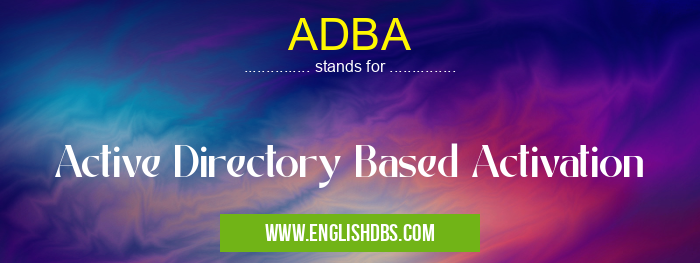
ADBA meaning in Unclassified in Miscellaneous
ADBA mostly used in an acronym Unclassified in Category Miscellaneous that means Active Directory Based Activation
Shorthand: ADBA,
Full Form: Active Directory Based Activation
For more information of "Active Directory Based Activation", see the section below.
How ADBA Works
- Active Directory Domain Services (AD DS): The central repository for user and computer accounts in a domain.
- Key Management Service (KMS): A service that provides activation keys and handles activation requests from clients.
- Volume Activation Management Tool (VAMT): A tool that can be used to manage ADBA activations.
When a computer with ADBA enabled joins a domain, it discovers the KMS server through DNS or broadcast messages. The computer then sends an activation request to the KMS server, which validates the request using the credentials of the domain user or computer account. If the validation is successful, the KMS server provides an activation key to the computer.
Benefits of ADBA
- Automated Activation: Simplifies activation by automatically activating computers in a domain without user intervention.
- Centralized Management: Provides a central location to manage activation, making it easier to track and troubleshoot issues.
- Reduced Costs: Eliminates the need for individual product keys, saving time and money.
- Improved Compliance: Ensures that computers are properly activated, meeting licensing requirements.
Essential Questions and Answers on Active Directory Based Activation in "MISCELLANEOUS»UNFILED"
What is Active Directory Based Activation (ADBA)?
Active Directory Based Activation (ADBA) is a Microsoft Windows activation method that utilizes Active Directory to manage and track product keys. It enables organizations to centrally manage and activate Windows operating systems within their network, simplifying and automating the activation process.
How does ADBA work?
ADBA leverages Active Directory to store and manage product keys. When a Windows device joins the network, it communicates with the Active Directory server to retrieve a suitable product key based on its configuration and group membership. The device then automatically activates using the retrieved key.
What are the benefits of using ADBA?
ADBA offers numerous benefits, including:
- Centralized Management: ADBA allows IT administrators to manage product keys centrally through Active Directory, streamlining activation and reducing manual efforts.
- Simplified Activation: Devices within the network can automatically activate without user intervention, eliminating the need for manual key entry.
- Improved Security: ADBA enhances security by ensuring that only authorized devices can activate using valid product keys, reducing the risk of piracy.
- Cost Savings: ADBA can reduce licensing costs by optimizing product key usage and preventing duplicate activations.
What are the requirements for using ADBA?
To utilize ADBA, organizations must meet certain requirements:
- Active Directory Infrastructure: A properly configured Active Directory infrastructure is essential.
- Compatible Windows Versions: ADBA is supported on specific Windows operating systems, including Windows Server 2008 R2 and later versions.
- Volume Licensing: ADBA requires the use of volume licensing, such as the Microsoft Volume Licensing Service Center (VLSC).
How do I implement ADBA in my organization?
Implementing ADBA involves the following steps:
- Configure Active Directory: Set up Active Directory to support ADBA by creating the necessary organizational units (OUs) and containers.
- Obtain Product Keys: Acquire volume license product keys from Microsoft VLSC.
- Import Product Keys: Import the product keys into Active Directory using the Active Directory Users and Computers (ADUC) tool.
- Configure Group Policy: Create a Group Policy to define the activation settings and assign it to the appropriate OUs where the devices reside.
- Deploy to Devices: Join the Windows devices to the Active Directory domain and ensure they have the Group Policy applied.
Final Words: ADBA is a valuable tool for organizations that use Windows in a domain environment. It simplifies activation, improves compliance, and reduces costs. By understanding how ADBA works and its benefits, IT professionals can effectively manage activation in their domain.
ADBA also stands for: |
|
| All stands for ADBA |
